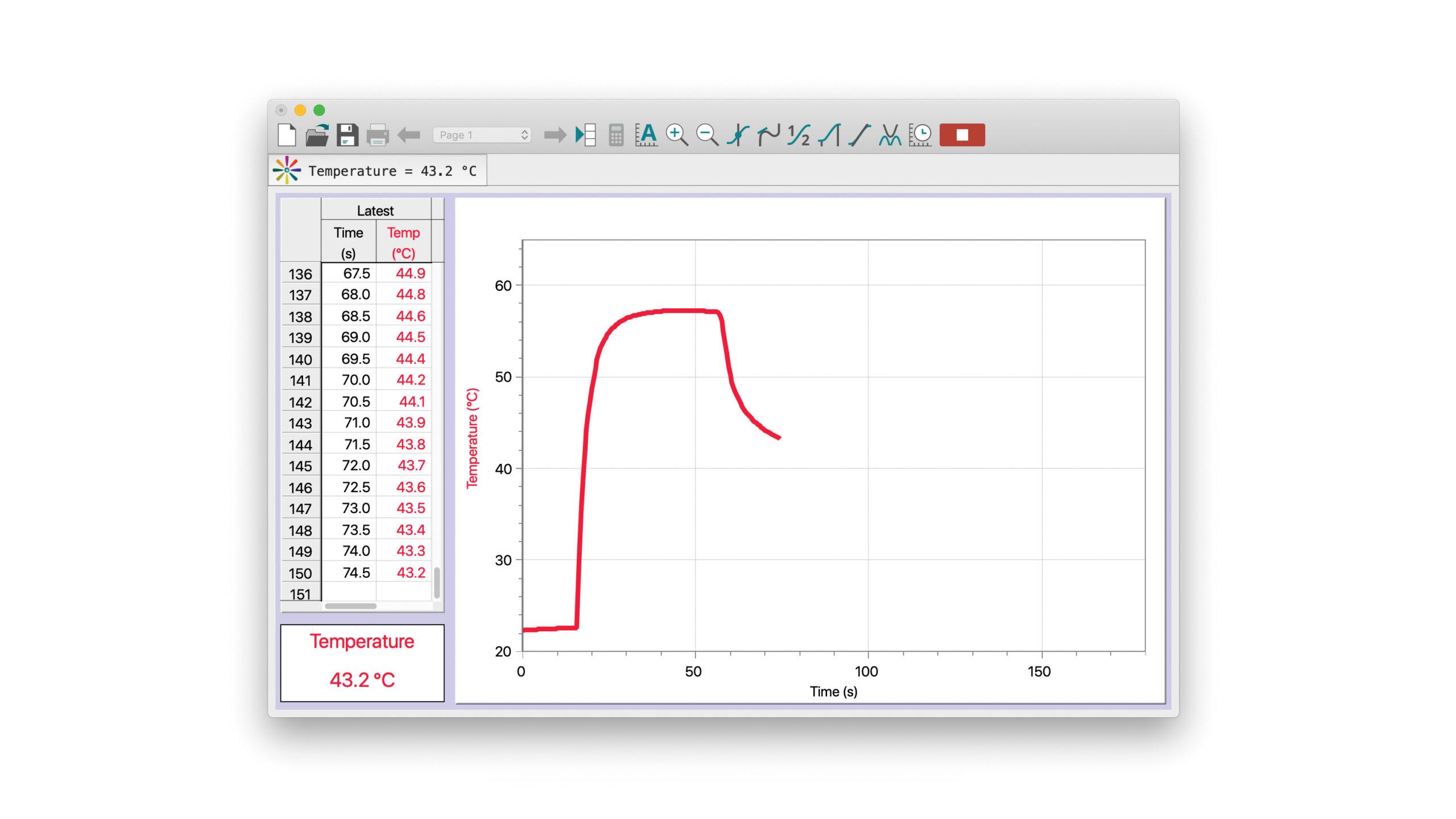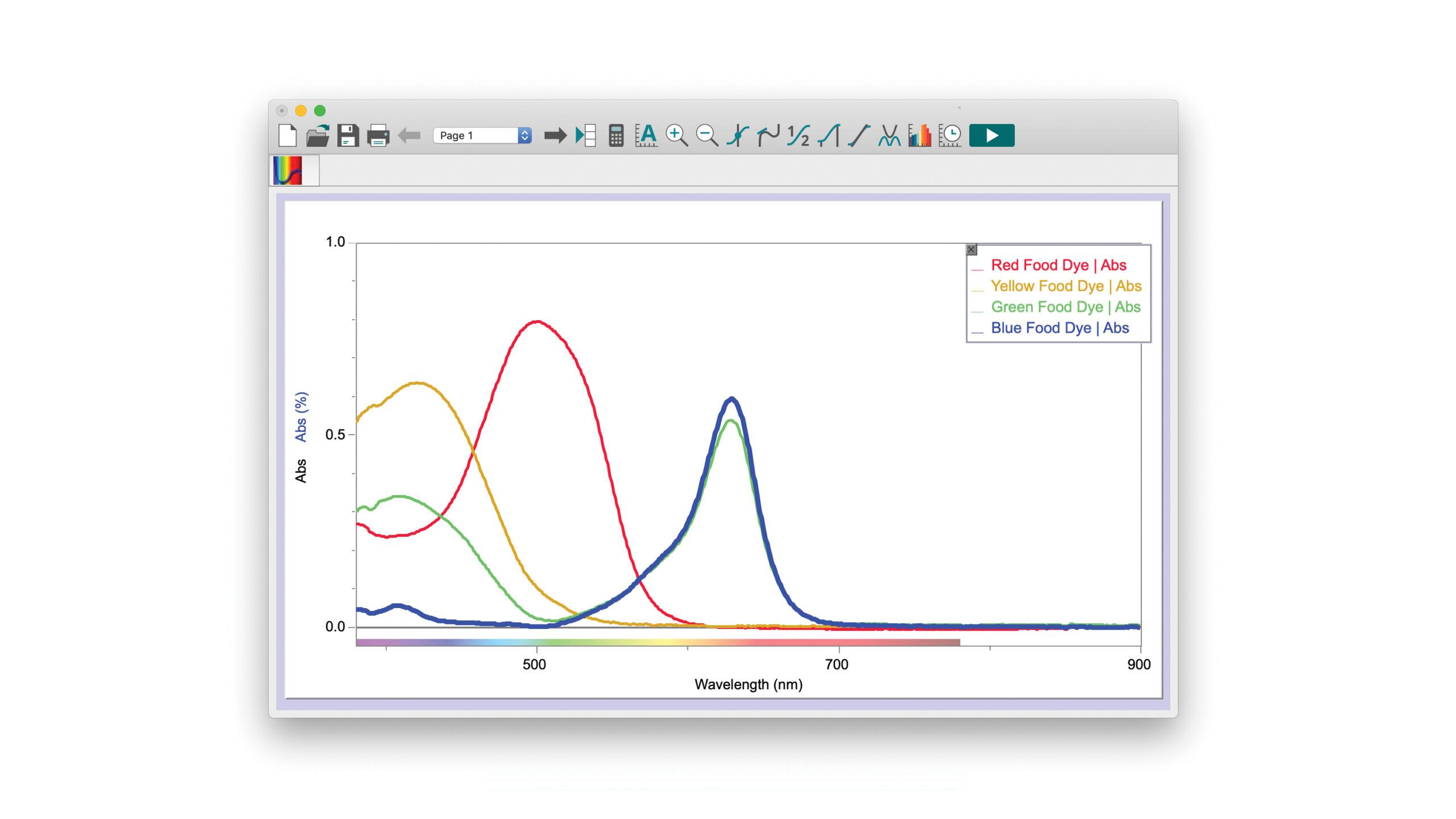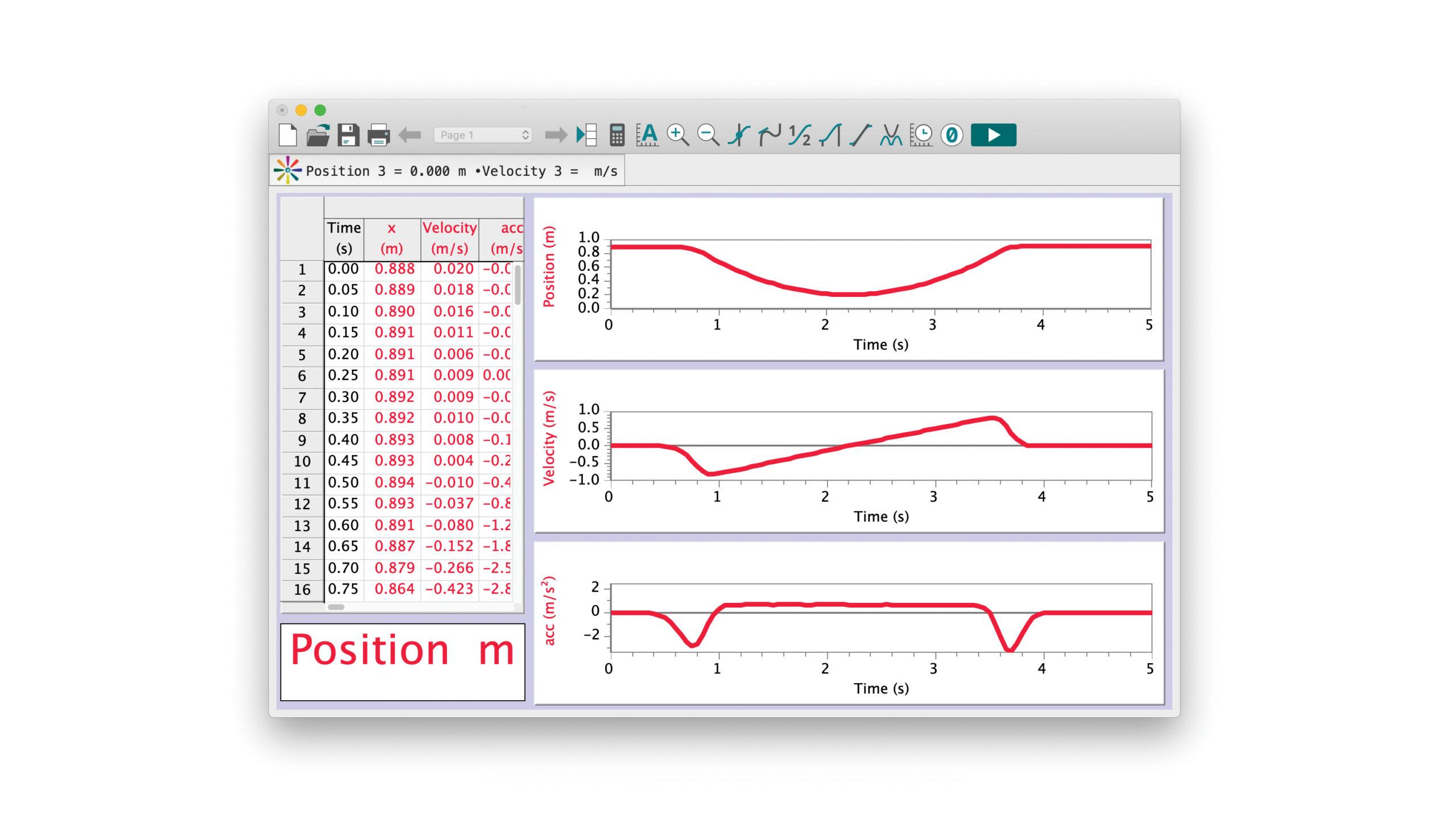Student Friendly
- 12 built-in, self-guided tutorials.
- Write labs in Logger Pro or export data to Word or Excel.
- Includes over 1,000 experiment files supported by our library of lab books.
- Develop your own experiment files to match your curriculum.
Versatile
- Supports over 80 Vernier sensors for real-time graphing and analysis.
- Collect data from a variety of sources, including LabQuest 2, LabQuest Stream, LabQuest Mini, LabPro, WDSS 1, spectrometers, Ohaus balances, ProScope HR, and more.
- Enter values manually from existing data tables or import data.
- Export to Plotly and LabArchives.
Powerful
- Capture videos to add a visual record of an experiment synchronized with your data.
- Analyze a video frame by frame or take measurements from a still photo.
- Draw predictions on graphs prior to data collection.
- Perform statistical analysis of data, including integrals, tangents, curve fits (pre-defined, custom, and weighted), and more.
Basic Features
- Auto-ID sensors make setup effortless.
- Collect live data from more than 80 different sensors and devices.
- Draw predictions on a graph before collecting data.
- Use a variety of data-collection modes, as needed, for your experiment: time-based data, selected events, events with typed-in entries, photogate, radiation counting, and more.
- Manually enter data for graphing and analysis.
- Import data from Vernier interfaces.
- Lay out graphs, tables, and text as needed across multiple pages to describe your experiment.
- Read values and slope from graphs using examine and tangent line tools.
- Print graphs and data tables.
Advanced Features
- XY graphs, log graphs, double-Y graphs, strip charts, and FFT graphs
- Model data with user-adjustable functions.
- Extract data from movies using frame-by-frame video analysis 2.
- Capture videos from DV cameras and web cameras.
- Play back movies synced to sensor data.
- Gel electrophoresis analysis
- Calculated columns allow you to graph new quantities such as kinetic energy.
- Time of day and date stamps for graphing
- Ocean Optics spectrometer support
- GPS support
- GC peak analysis
- Manual configuration mode for IB courses