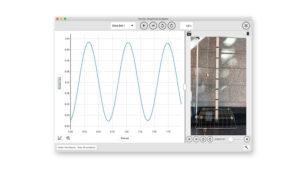Go Direct Conductivity Probe determines the ionic content of an aqueous solution by measuring its electrical conductivity. It features a built-in temperature sensor to simultaneously read conductivity and temperature. Automatic temperature compensation allows students to calibrate the probe in the lab and then make measurements outdoors without temperature changes affecting data. This temperature compensation can be turned off to perform conductivity studies as a function of temperature.
The Go Direct Conductivity Probe has a range of 0 to 20,000 μS/cm to provide optimal precision in any given range. An alternating current at its electrodes prevents polarization and electrolysis, reducing contamination of solutions. Its ABS-body graphite electrode resists the corrosion typical in metal electrodes.
The Go Direct Conductivity Probe can be used in a variety of experiments:
- Demonstrate diffusion of ions through membranes.
- Investigate the difference between ionic and molecular compounds, strong and weak acids, or ionic compounds that yield different ratios of ions.
- Measure Total Dissolved Solids (TDS).
Rechargeable Battery—Ready When You Are
The robust rechargeable battery offers long battery life and provides always-ready operation when using the sensor wirelessly. Monitor battery life directly from our award-winning Vernier Graphical Analysis® app, as well as LabQuest® 3. Should the battery run low, simply connect the sensor to the charging cable and keep on collecting—no interruptions or inconvenience to you or your students.
Wireless or Wired—The Flexibility to Choose
Our Go Direct sensors connect directly to your mobile device, Chromebook™, or computer using our Vernier Graphical Analysis® app—no additional equipment or software purchases are necessary. Go Direct sensors can be used wired via USB or wirelessly via Bluetooth® wireless technology, allowing you to choose the best solution for your classroom or laboratory.