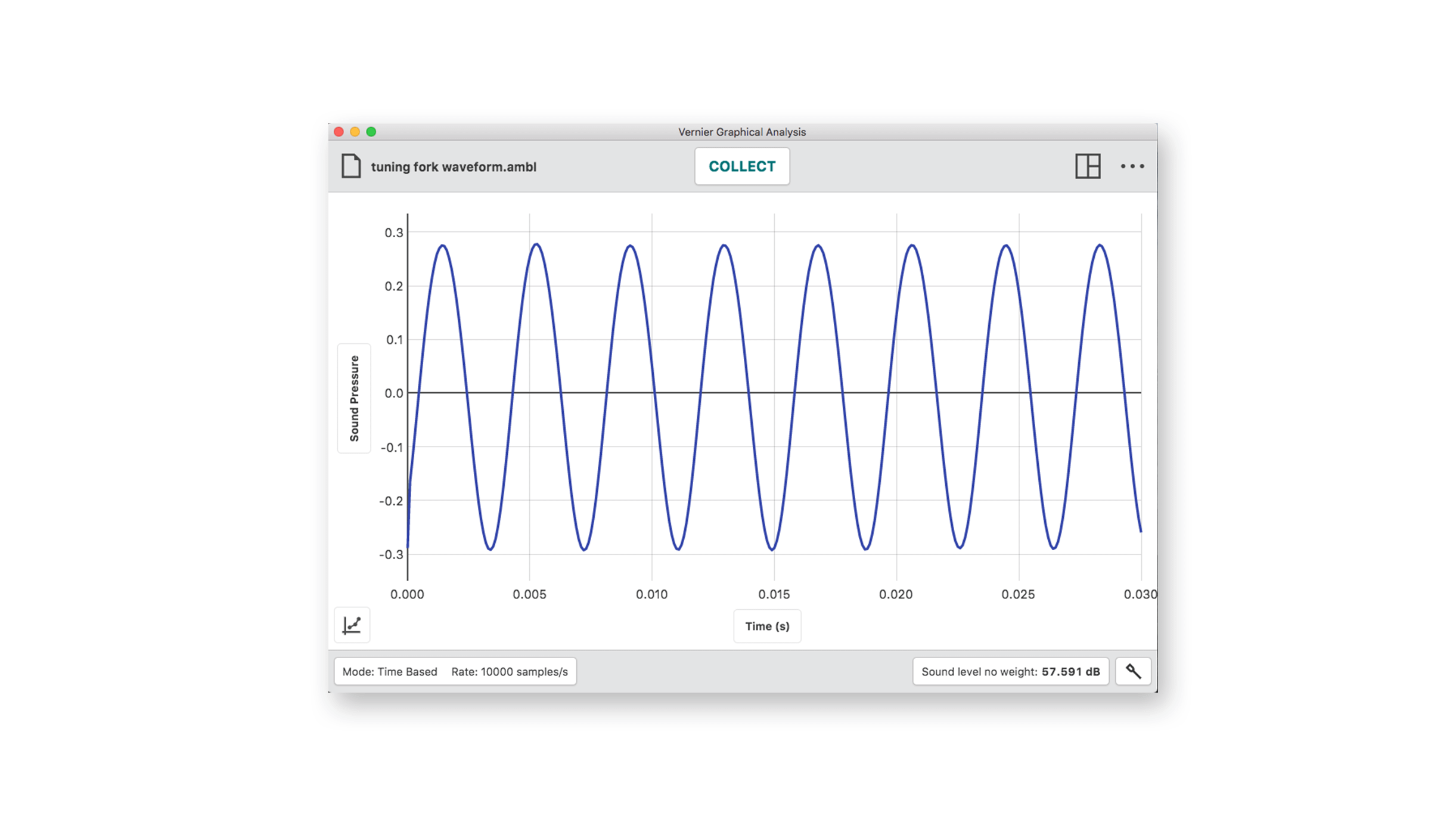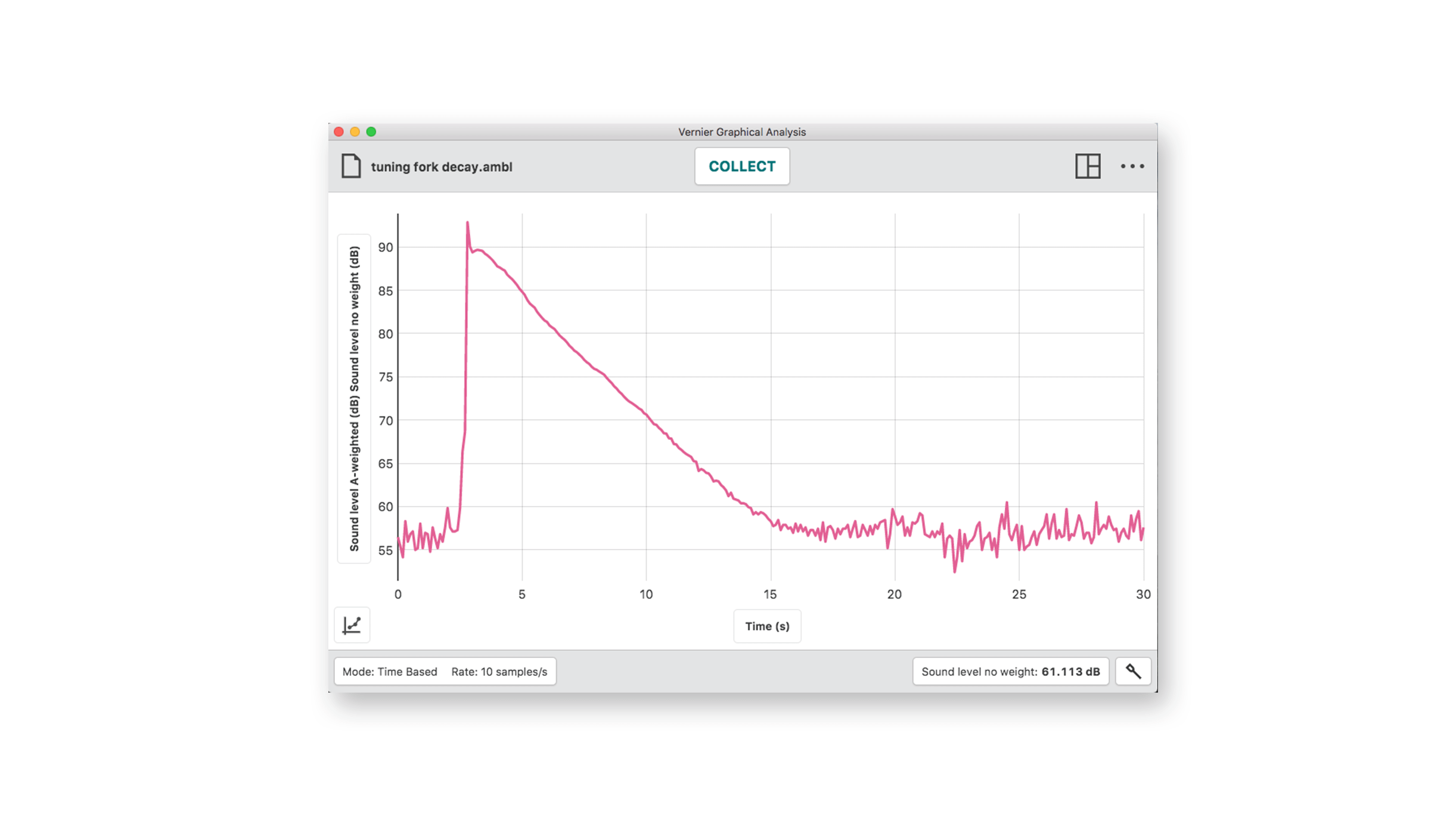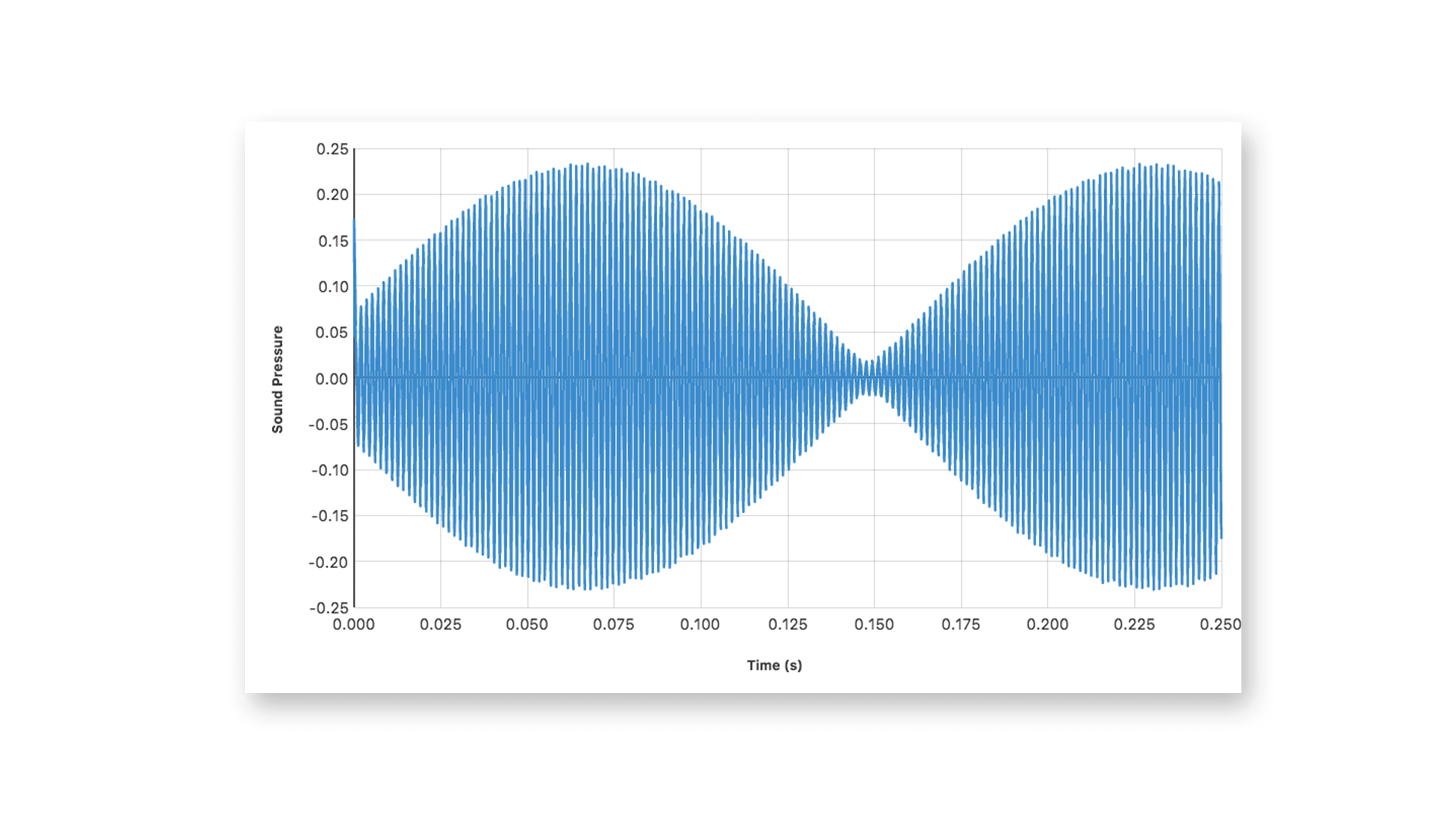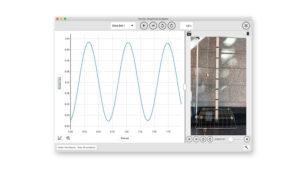Collect sound data wirelessly with the snap of your fingers. With sound-triggered data collection, Go Direct® Sound provides students with an easy way to capture and evaluate waveforms. Measure wave amplitude and sound intensity level at the same time to investigate the decibel scale, or take the sensor outside the classroom to discover sounds in their natural environment.
Rechargeable Battery—Ready When You Are
The robust rechargeable battery offers long battery life and provides always-ready operation when using the sensor wirelessly. Monitor battery life directly from our award-winning Vernier Graphical Analysis® app, as well as LabQuest® 3. Should the battery run low, simply connect the sensor to the charging cable and keep on collecting—no interruptions or inconvenience to you or your students.
Wireless or Wired—The Flexibility to Choose
Our Go Direct sensors connect directly to your mobile device, Chromebook™, or computer using our Vernier Graphical Analysis® app—no additional equipment or software purchases are necessary. Go Direct sensors can be used wired via USB or wirelessly via Bluetooth® wireless technology, allowing you to choose the best solution for your classroom or laboratory.