Using Go Direct Spectrometers with iPad/iPhone
Get Spectral Analysis
Spectral Analysis is our free application to collect, graph, and analyze spectroscopy data from Go Direct spectrometers. If you don't have Spectral Analysis installed, please download and install it first.
Connect Your Spectrometer Using Bluetooth®
Go Direct SpectroVis Plus
- Ensure your spectrometer is charged. You must charge the spectrometer using the AC power cable that shipped with it. We do not recommend collecting data with the AC power connected.
- Turn on your spectrometer by pressing the power button once. The power LED will glow green and the Bluetooth LED will flash blue.
- Launch Spectral Analysis.
- Click or tap
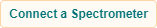 .
. - Choose your spectrometer from the list of discovered devices.
- Your sensor’s ID is located near the barcode on the sensor label.
- You can type part of your sensor’s ID in the
 to quickly find your spectrometer.
to quickly find your spectrometer. - The Bluetooth LED on the spectrometer will glow blue (no longer flashing) when successfully connected.
- Click or tap
 .
. - Select the desired experiment type. Follow the software instructions to continue with Data Collection.
Other Go Direct Spectrometers
The following instructions apply to the Go Direct Visible, Go Direct UV-Vis, Go Direct Fluorescence/UV-Vis, and Go Direct Emissions Spectrometers.
- Connect the AC Power Supply to the spectrophotometer. This supplies power to the lamp.
- Turn the power switch to the ON position. Wait for the lamp indicator LED to remain green.
- To power the Bluetooth radio, connect the spectrometer to the USB power adapter or to a powered USB hub. The Bluetooth® LED will blink.
- Launch Spectral Analysis
- Click
.
- Select your spectrometer from the list. The sensor ID is located on the sensor label near the bar code.
- The Bluetooth LED on the sensor will now glow blue (no longer flashing).
- Click or tap
.
- Select the desired experiment type. Follow the software instructions to continue with Data Collection.
Resources
Need Assistance?
If you are having trouble connecting your sensors, please reach out to us.
Call
Toll-free: 1-888-837-6437
Fill out a support request or reach us at support@vernier.com
