Yes. Current releases of Logger Pro, Graphical Analysis, and other applications do support Windows operating systems running on an ARM processor. However, there are few older devices that are unsupported due to driver update issues. Microsoft has information on ARM-based Windows devices.
How can you tell if you are running on an ARM processor?
Go into the System Information dialog (right-click on the Start menu, and choose “System”) and look for the line that says “System type.” It will say something like “ARM-based processor”
Analysis Apps
- Graphical Analysis/Graphical Analysis Pro—fully supported
- Spectral Analysis—fully supported
- Instrumental Analysis—fully supported
- Vernier Video Analysis—fully supported
Note: Some computers that ship with ARM processors ship in Windows S mode. You must disable S mode in order to install Vernier software. I can't install Graphical Analysis or other Vernier software because Windows says it isn't Microsoft-verified.
Logger Pro
Logger Pro 3.16.2 is mostly supported. The following devices are not supported due to driver issues.
- No LabPro support
- No Vernier GPS sensor support
- No OHAUS Balance support
- No Watts Up Pro support
- No Ocean Optics spectrometer support (including the Vernier Spectrometer)
- No Wireless Dynamics Sensor System support
- No LabQuest Stream via Bluetooth support
Older versions of Logger Pro will not work on ARM machines. Attempting to install older versions (3.16.1 and older) Logger Pro on an ARM processor will yield a dialog that says “LabPro WinUSB driver installation failed.” Use version 3.16.2 or newer.
Note: this same error message can also be caused by trying to install old versions of Logger Pro on computers without the ARM processor.
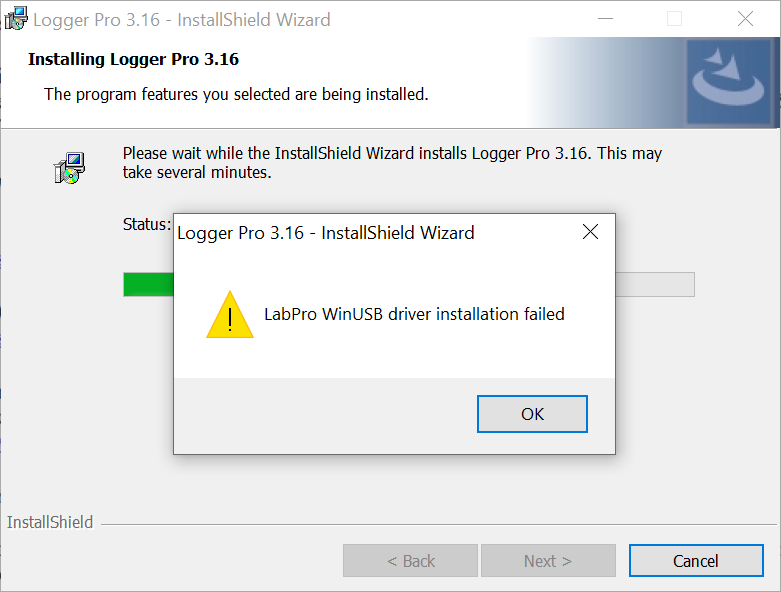
Logger Lite
Logger Lite is not generally supported. It may be possible to use Logger Lite after first installing Logger Pro or Graphical Analysis app, but this has not been fully tested. Sensor limitations, similar to those noted for Logger Pro, apply.
