This is most likely caused by a corrupt preferences file. The location of this file is:
~/Library/Preferences/com.vernier.loggerpro.plist
Follow these steps to reset the preferences file:
- Quit Logger Pro.
- Go to Finder and open the Go menu.
- While holding the Option key, choose Library from the Go menu. (Note: Library does not show up in the Go menu unless you are holding down the Option key.)
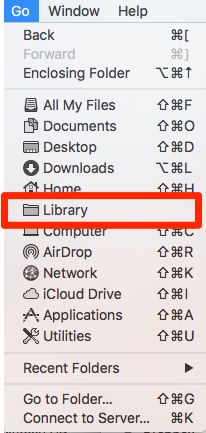
- Open the Preferences folder.
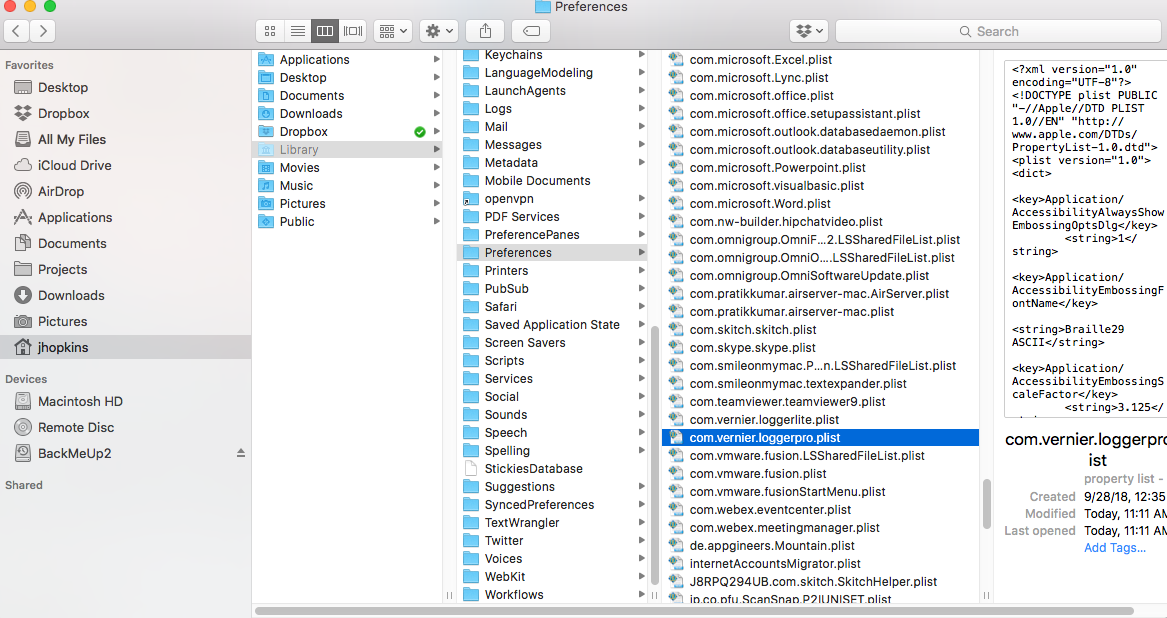
- Search the folder for “vernier” to find the com.vernier.loggerpro.plist file. Move or copy the file to your desktop (as a backup).
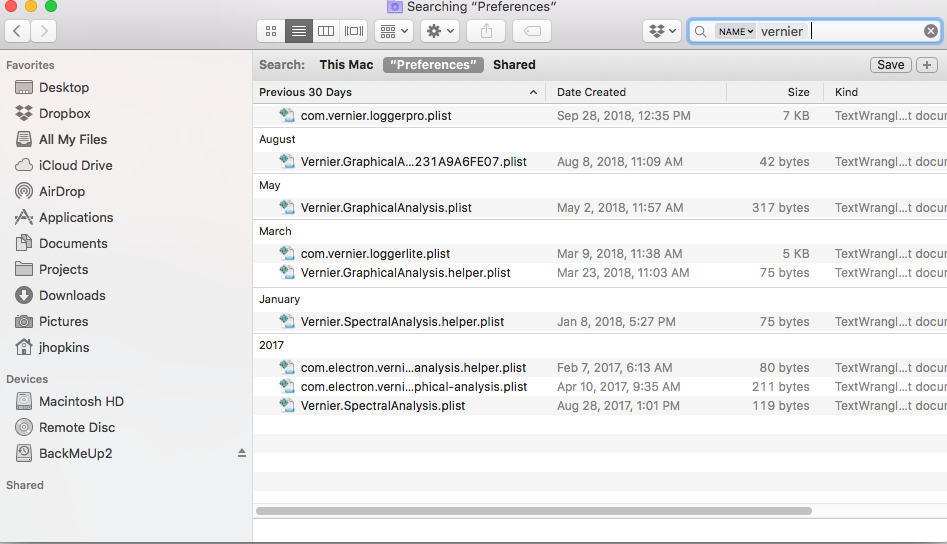
- If the file still exists in your Preferences folder, move it to the trash.
- Restart your Mac.
- Launch Logger Pro.
