When you attempt to Launch Graphical Analysis on Windows, you may get an error message as follows:
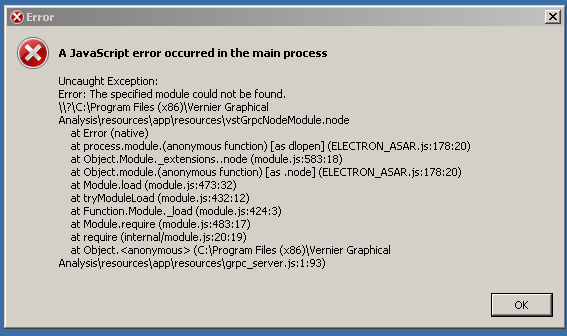
This is caused by a missing or corrupt Microsoft Visual C++ redistributable. To fix this do the following:
- Go into Add/Remove Programs and check to see if you have the Microsoft Visual C++ x86 redistributable, version 14. The listing will be similar to…
Microsoft Visual C++ 2015-2019 Redistributable (x86) 14.29.30133.
Note: The exact year and version will vary; x86 and a version of 14.xx are most important.
- If you do have it, remove it. NOTE: Make sure you don’t remove the x64 version by mistake.
- Reboot your computer.
- Then reinstall it. The file is here: vc_redist.x86.exe
See also:
Why is Logger Pro/Logger Lite giving an error about mfc140u.dll or 0xc000007b?
MESSAGE TEXT DUPLICATED HERE FOR SEARCH PURPOSES
A JavaScript error occurred in the main process
Uncaught Exception:
Error: The specified module could not be found.
\\?\C:\Program Files (x86)\Vernier Graphical Analysis\resources\app\resources\vstGrpcNodeModule.node
at Error (native)
at process.module.(anonymous function) [as dlopen] (ELECTRON_ASAR.js:178:20)
at Object.Module._extensions..node (module.js:583:18)
at Object.module.(anonymous function) [as .node] (ELECTRON_ASAR.js:178:20)
at Module.load (module.js:473:32)
at tryModuleLoad (module.js:432:12)
at Function.Module._load (module.js:424:3)
at Module.require (module.js:483:17)
at require (internal/module.js:20:19)
at Object. (C:\Program Files (x86)\Vernier Graphical Analysis\resources\app\resources\grpc_server.js:1:93)
