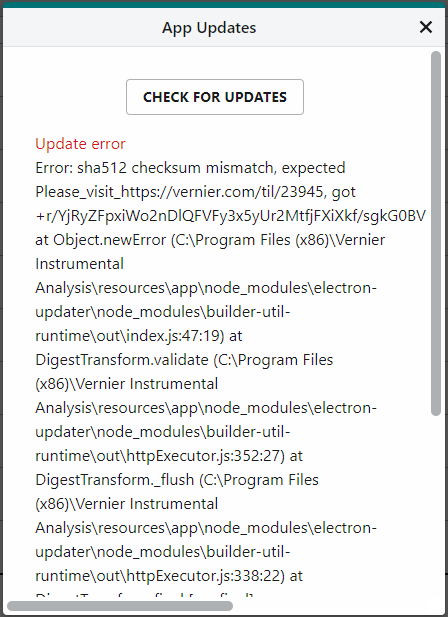This post pertains to Windows computers only. No other platform is affected.
PROBLEM
Windows computers running Instrumental Analysis v1.3.0 (or earlier) will fail to update to v2.0.0 (or later) when using the self-update mechanism.
SOLUTION
To resolve this issue, download the current Instrumental Analysis installer, and update the app using the full installer.
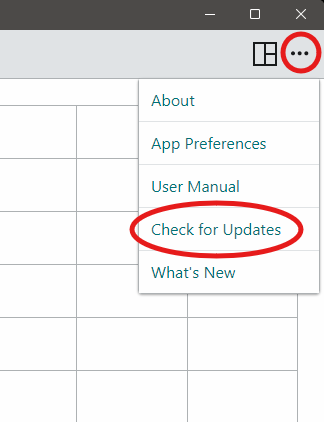
Once the v2.x.x update has been installed, subsequent self-updates will work as expected.
CAN’T INSTALL UPDATES YOURSELF?
If you need to use the updated app but cannot immediately install the update yourself, open a Chrome or Edge browser and enter the URL https://instrumentalanalysis.app to access the Progressive Web App version of Instrumental Analysis.
- How do I connect USB sensors to the Progressive Web App version of Graphical Analysis (and other Vernier apps)?
- How do I connect Bluetooth sensors to the Progressive Web App version of Graphical Analysis (and other Vernier apps)?
- What is the difference between a Progressive Web App and an installed version of Graphical Analysis and other Vernier apps?
Additional Information
When updating the app using the downloaded installer, it is not necessary to remove the older version of Instrumental Analysis, but there is no harm in doing so.
BACKGROUND INFORMATION
Windows applications are cryptographically signed to indicate that they are from the publisher they claim to be from. In early 2024, Vernier Science Education had a small but significant name change in its transition to a Perpetual Purpose Trust. As a result, the app signature had to change with the app update. In-app updates between app versions having different signatures is not possible. This is expected to be a one-time hiccup in updates to Instrumental Analysis.