The X-axis Balance and Y-axis Balance sensor channels of the Go Direct® Force Plate (
Some things to test
- Compare the relative stability for test subjects standing with eyes open vs. eyes closed.
- Compare the relative stability for test subjects standing with arms down at their sides vs. arms extended (in various directions).
- Compare the relative stability for test subjects standing on one foot (one foot vs. two feet, left foot vs. right foot, and with eyes opened vs. eyes closed).
Instructions for setting up and collecting data
Expand the section that matches the software you are using, then follow the instructions provided.
Tips for collecting good data.
- Make sure the test subject stands in the center of the force plate with their toes pointing towards the side of the Force Plate where the power button and USB port are located.
- Be sure to calibrate the Balance channels for each new test subject.
- To reduce the chance of injury from falling during data collection, be sure to assign one or more students to be a spotter for the test subject, especially when testing balance with eyes closed or standing on one foot.
How is the Balance Data Calculated?
The surface of the force plate is modeled as a Cartesian coordinate plane as shown in the diagram. The X position balance and Y position balance values are calculated using the magnitude of the (scaled) force vectors V1, V2, V3, and V4.
The Balance values are calculated as follows:
- X-axis Balance = (V1 + V4) − (V2 + V3)
- Y-axis Balance = (V1 + V2) − (V3 + V4)
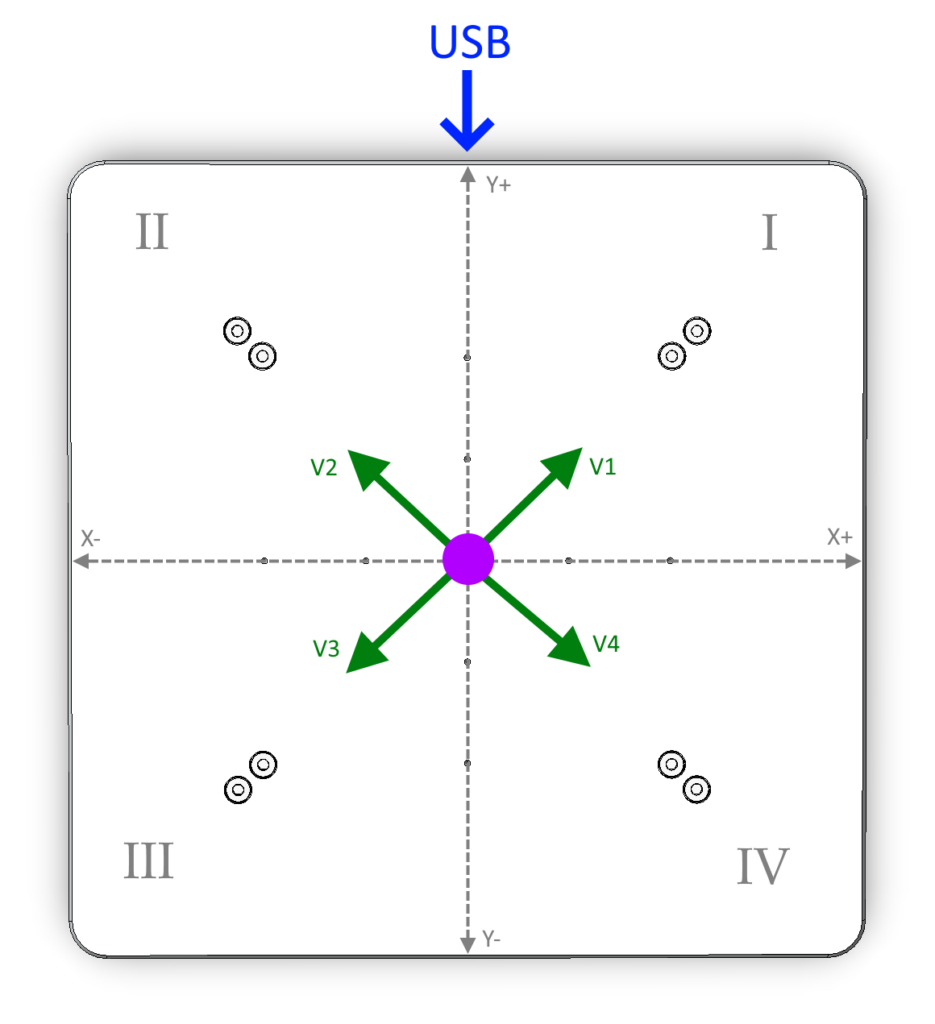
What does the Balance channel calibration do?
During calibration, about 10 seconds of Force sensor data are collected for each force vector (see above). The calibration performs two corrections using this data. First, it calculates an offset to align the test subject’s resting position to the origin. Second, it uses the total force reading to calculate a scale factor. The scale factor ensures the X-axis and Y-axis Balance values remain virtually mapped to the grid, even under maximum deflection in any direction.
For your convenience we have created a template file set up for this activity. Connect your Go Direct Force Plate, select the X-axis Balance and Y-axis Balance channels and then open this file:
Related Information
- Go Direct Force Plate Troubleshooting and FAQs
- How do I switch between Physics and Physiology Sensor Channels on my Go Direct Force Plate?
- What is the AUX port and Auxiliary Voltage sensor channel used for on a Go Direct Force Plate?
- Why does my X Balance seem less stable than my Y Balance when using the Go Direct Force Plate?
