Vernier Video Analysis is a great tool for analyzing motion captured in a video. When recording film of flying paper airplanes, there are some special considerations to make if you want to successfully analyze it in Vernier Video Analysis.
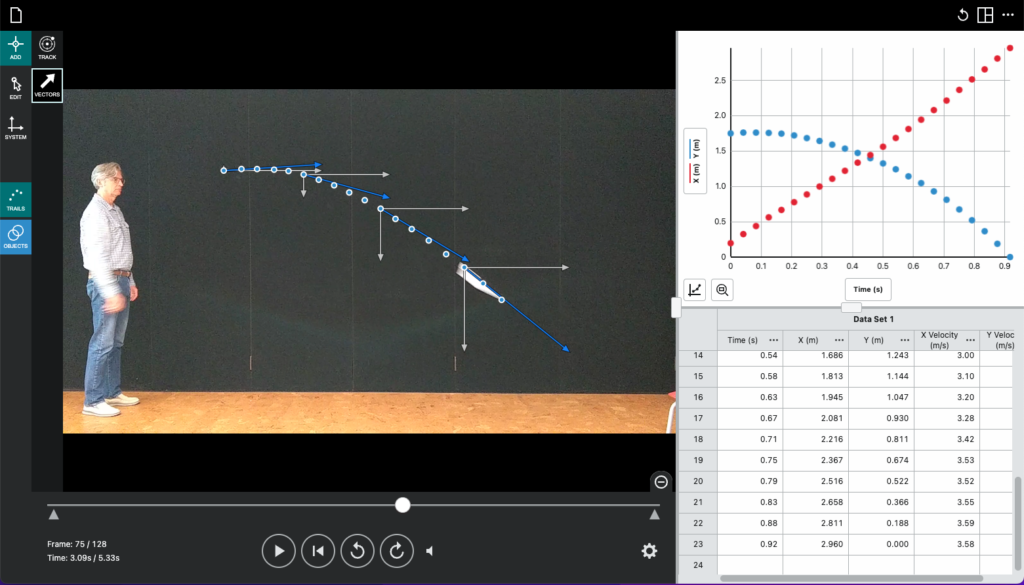
1) Support the phone or camera to keep it still. Use a tripod, tape the phone to a box, or find another way to hold the camera stationary. This will prevent unwanted camera motion as well as eliminate the tendency to follow the object with the camera.
2) Record the event in a well-lit area. Outdoors in daylight is the ideal environment, as even an overcast sky can provide more light than can be found indoors. However, going outside is not always practical. Old overhead projectors can provide a bright light, which has no flicker even when filming in high speed. The brighter the lighting, the less motion blur you will see in the video.
3) Point the camera so that its view is normal to the plane of the motion. Moving farther back from the motion reduces parallax error, so that scaling applies to as much of the motion as possible. A telephoto lens is always better than a wide angle lens for reducing parallax.
4) Place a ruler, meter stick, or other scale item in the same plane as the motion being recorded. Having the scale object at that same distance eliminates parallax error in scaling. Again, the scale must be in the same plane as the motion, not behind or in front of the motion.
5) Remove extraneous people and objects from the video before recording. A very plain background with a high contrast object is ideal. A featureless screen or sky is ideal.
6) Practice capturing videos before setting up an experiment to determine that your camera produces a file that can be opened by your application. You may find that you need to change the settings on your camera in order to create a video file that can be opened and analyzed in our software.
7) If it is an option on your camera, choose a fast shutter speed (in distinction to the frame rate) to reduce motion blur. Most camera software in phones and tablets will use a shutter speed that is much too slow for rapid motion. You can reduce this problem by taking videos outdoors with lots of light. Typical classroom light is not enough to give fast shutter speeds. Specialized video apps are available that allow the shutter speed to be set. For instance, one for iOS is called ProMovie.
Related TILs
Vernier Video Analysis Troubleshooting and FAQs
My video doesn't play correctly in Vernier Video Analysis. What can I do?
