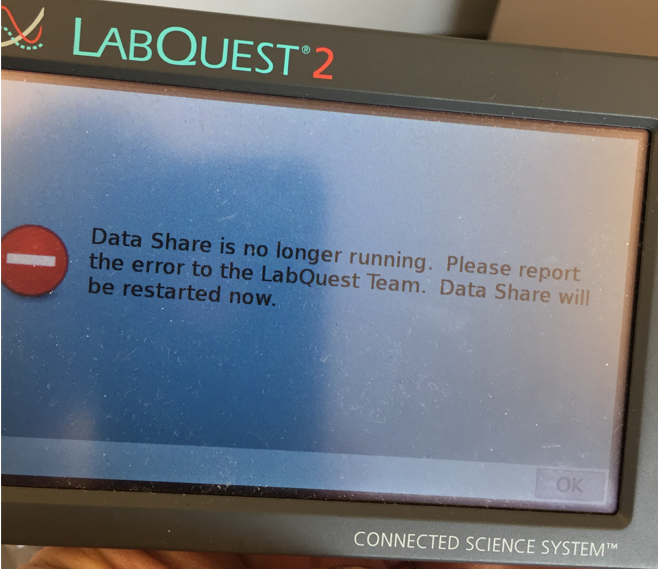
If you see this message it most likely means that you are running an old version of the LabQuest software and/or the LabQuest is suffering from some sort of software corruption. Many times when you see this message, if you press OK the same message will just reappear immediately. The solution is update the LabQuest 2 software. If you follow the normal update steps here: https://www.vernier.com/downloads/labquest-2-updates/ it is possible to update the unit even if this dialog is in the way, (note that you need to be plugged into AC power to install the update, and you won’t be able to see the message telling you that if this message is showing up in front…)
If that doesn’t work, following the software corruption instructions starting at:
LabQuest 2 software corruption recovery instructions
or if the unit is running very old of software:
How do I use a specially prepared drive to recover a LabQuest 2 unit?
and that should fix it.
If you see this message while specifically using Data Sharing, (either via the web browser or via Graphical Analysis,) and you’ve followed the instructions above and you are still seeing it, there might be a bug. Contact us and tell us when/how it happens.
