The first LED on the board is the “reverse polarity” warning. If this light is coming on, you will need to switch the red and black wires.
On the KidWind Power Output Board (
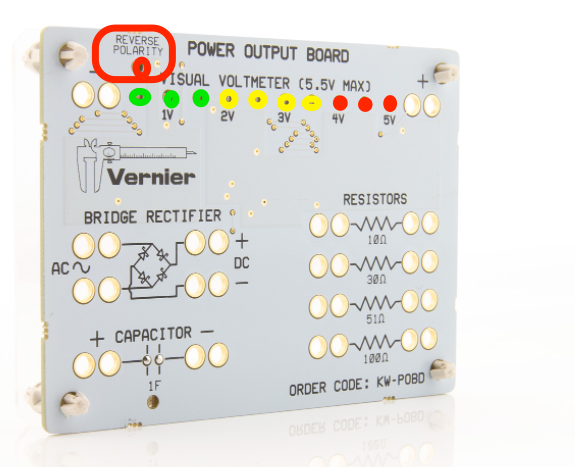
RELATED TILs:
The first LED on the board is the “reverse polarity” warning. If this light is coming on, you will need to switch the red and black wires.
On the KidWind Power Output Board (
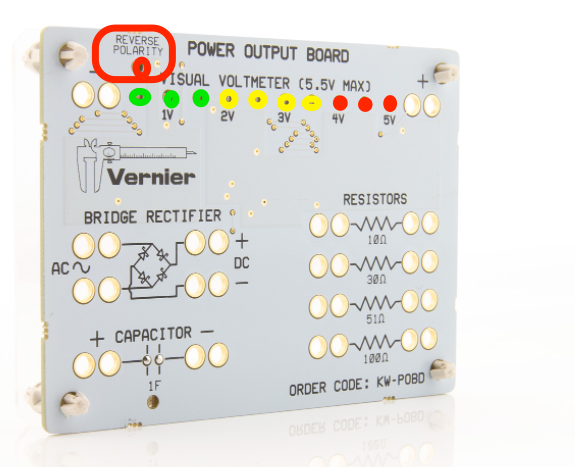
RELATED TILs: