- For TI-84 Plus and TI-Nspire calculators, the answer is generally yes; however, you will need a USB adapter (not included) in order to connect the Go! products to a calculator.
- For the TI-89 Titanium, the answer is no. Data Collection through the USB port of a TI-89 Titanium is not supported.
See additional details below.
Go! Motion (GO-MOT)

- Go!Motion and the Texas Instruments CBR 2 are the same product under the hood. As long as you have the appropriate cable (or adapter), you can use Go!Motion with TI-84 Plus
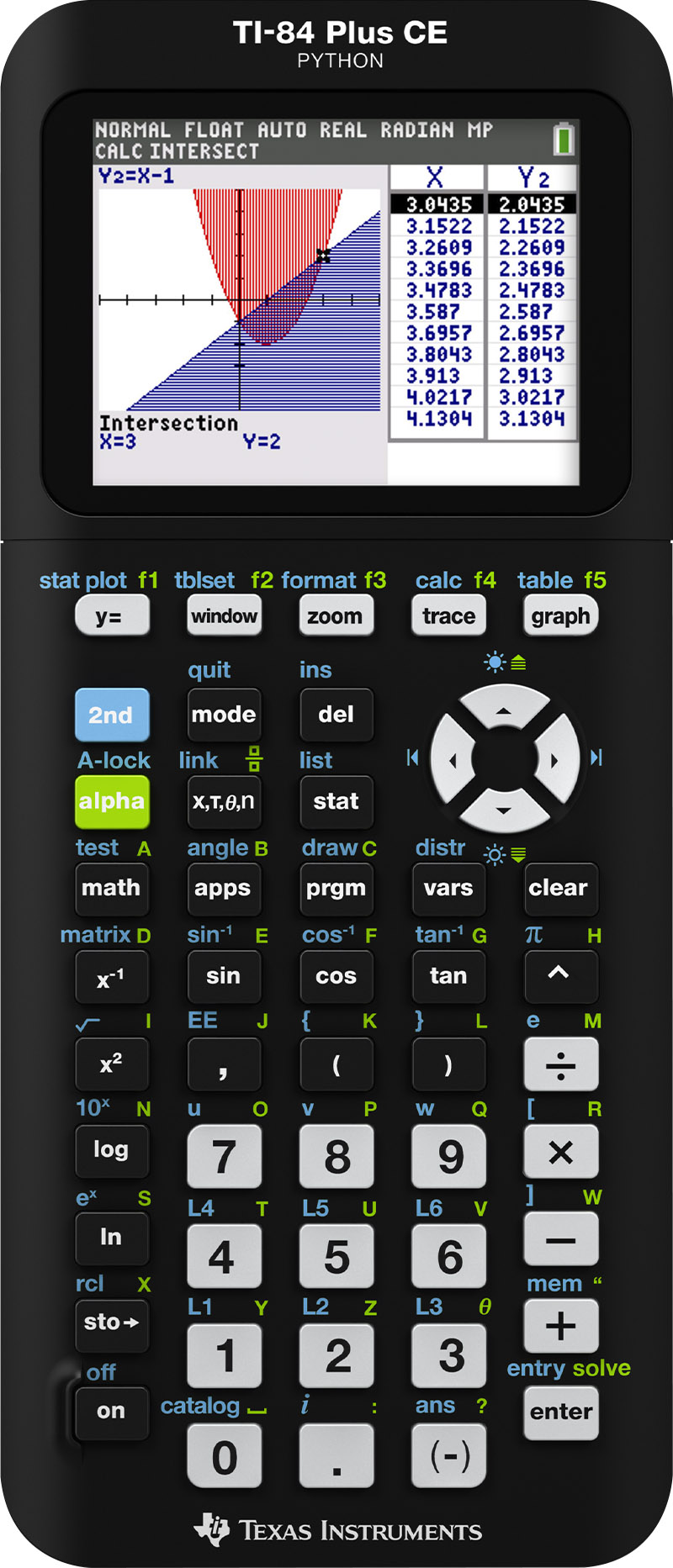
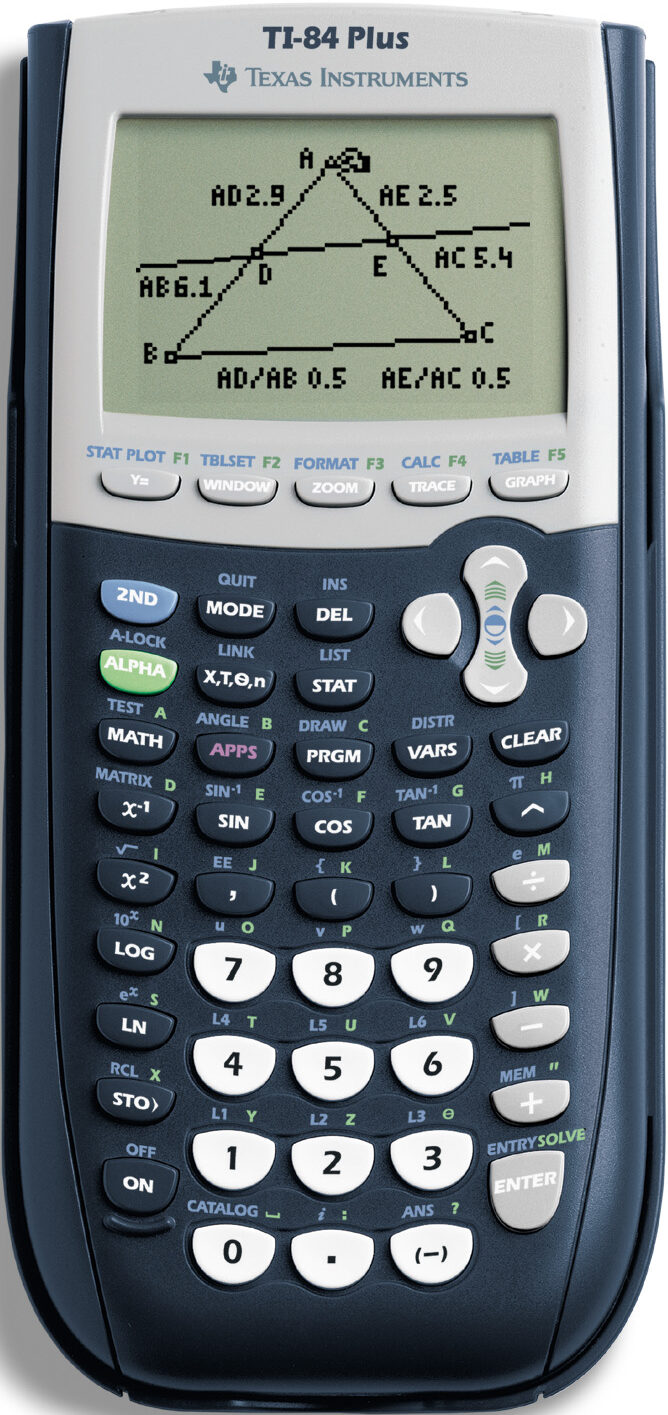 and TI-Nspire
and TI-Nspire 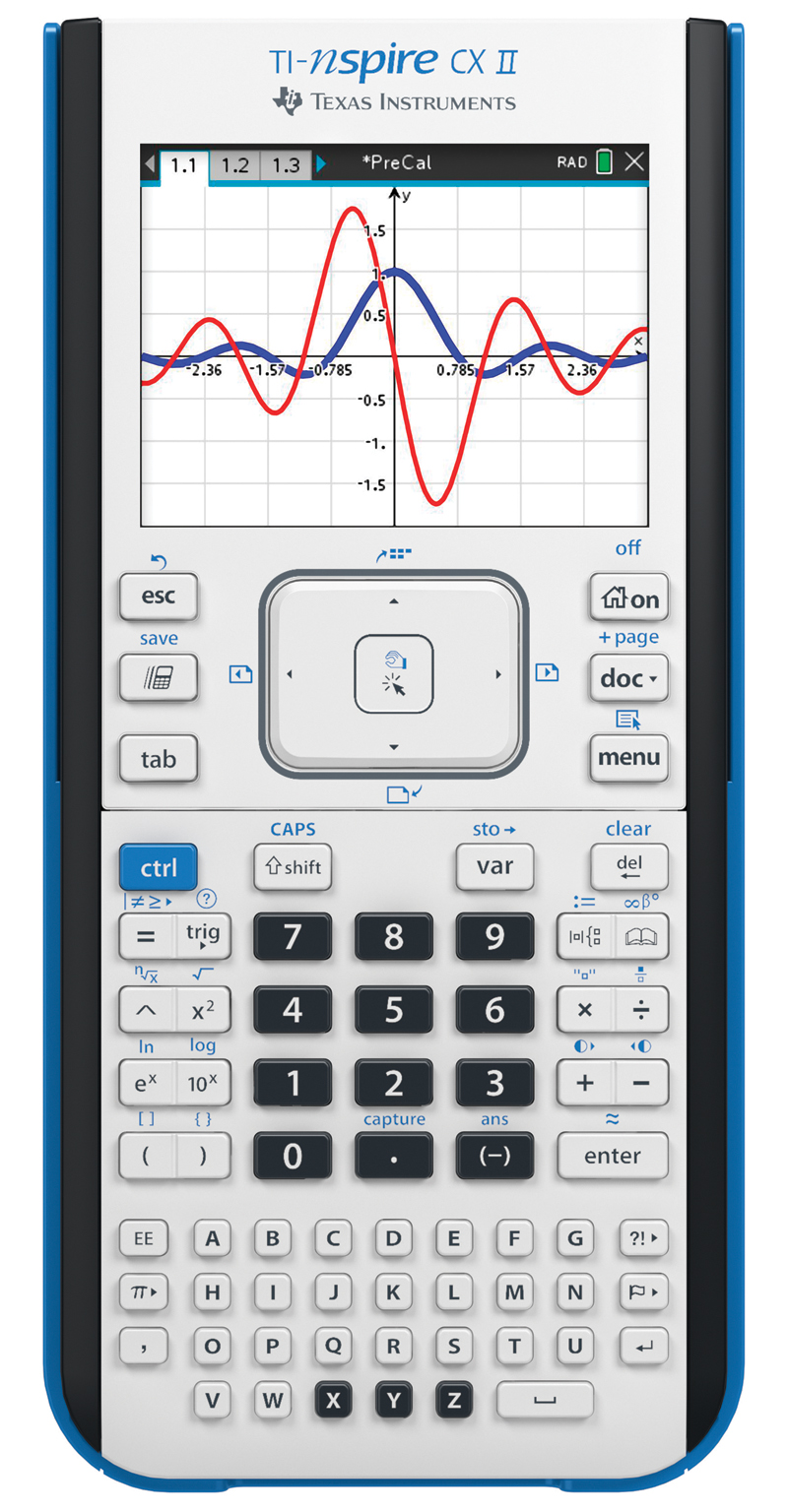
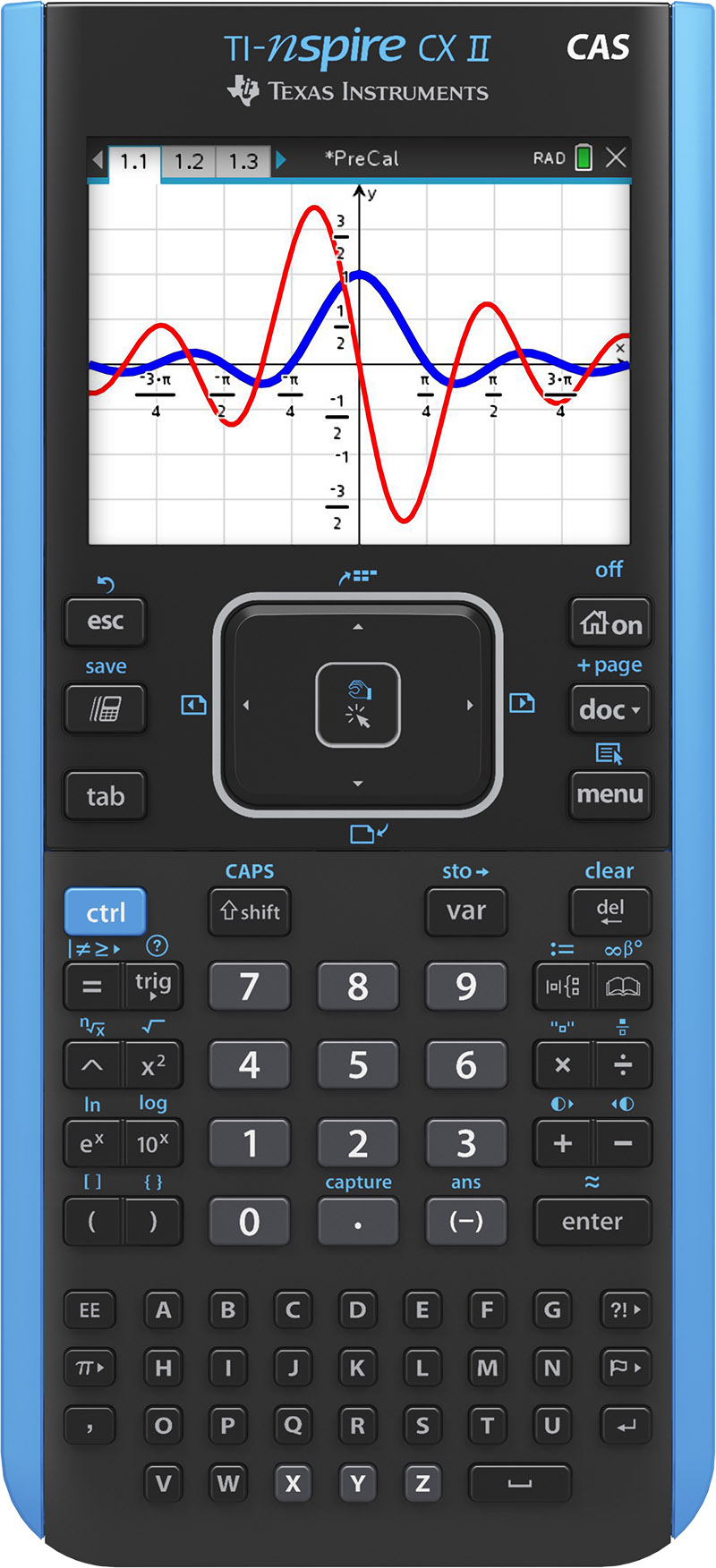 calculators.
calculators.
- Go!Motion to Calculator Mini-USB port (TI-GMUSB)
- Go! to Easy Adapter (USB-MINI)

- Go!Motion can be used with TI-89 Titanium
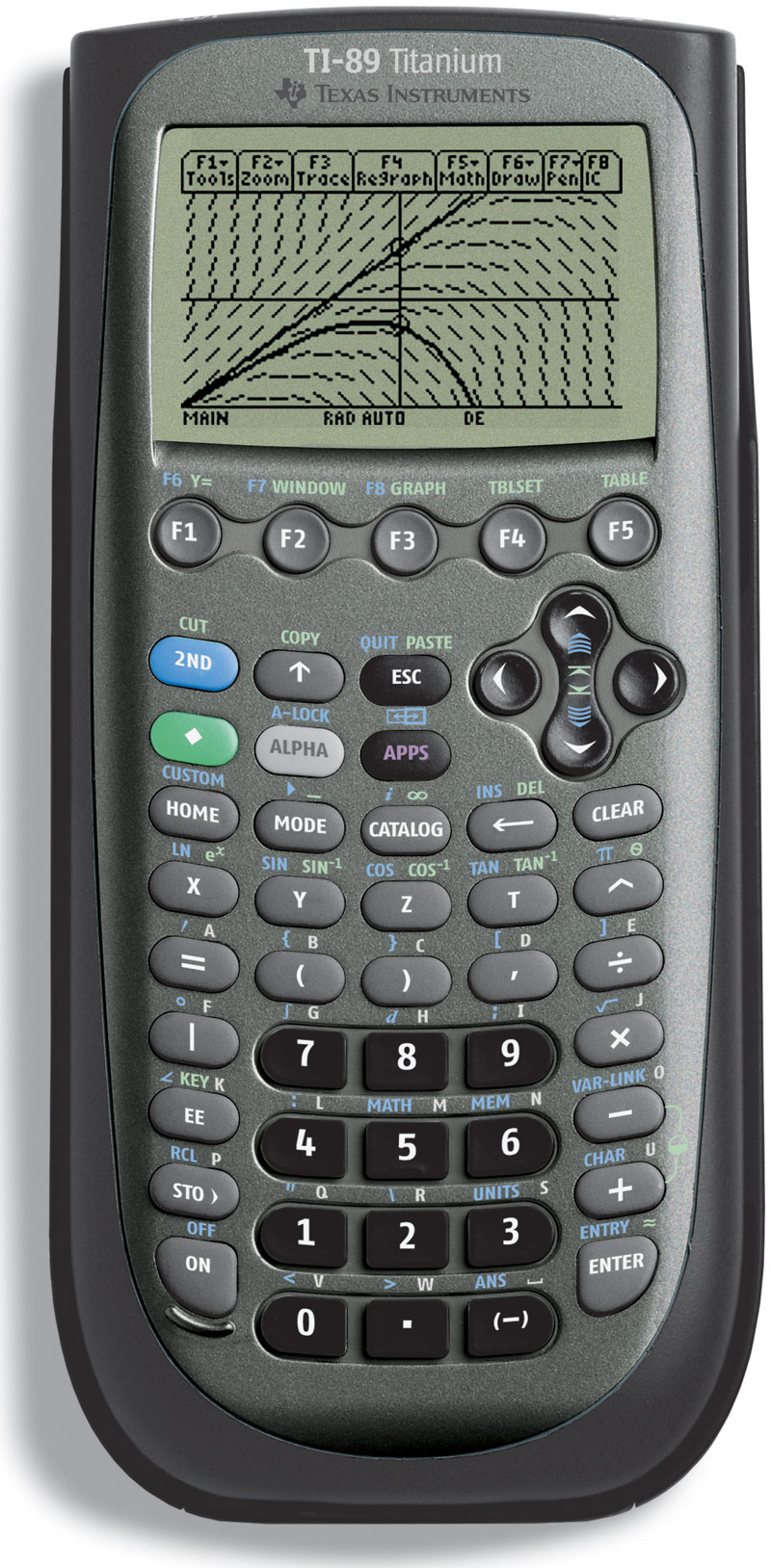 calculators; however, you must connect the sensor through the calculator I/O port using a different cable.
calculators; however, you must connect the sensor through the calculator I/O port using a different cable.
- Go!Motion to Calculator Cable (TI-GMC-IO)
Go!Temp (GO-TEMP)
- Go!Temp can be used with TI-84 Plus
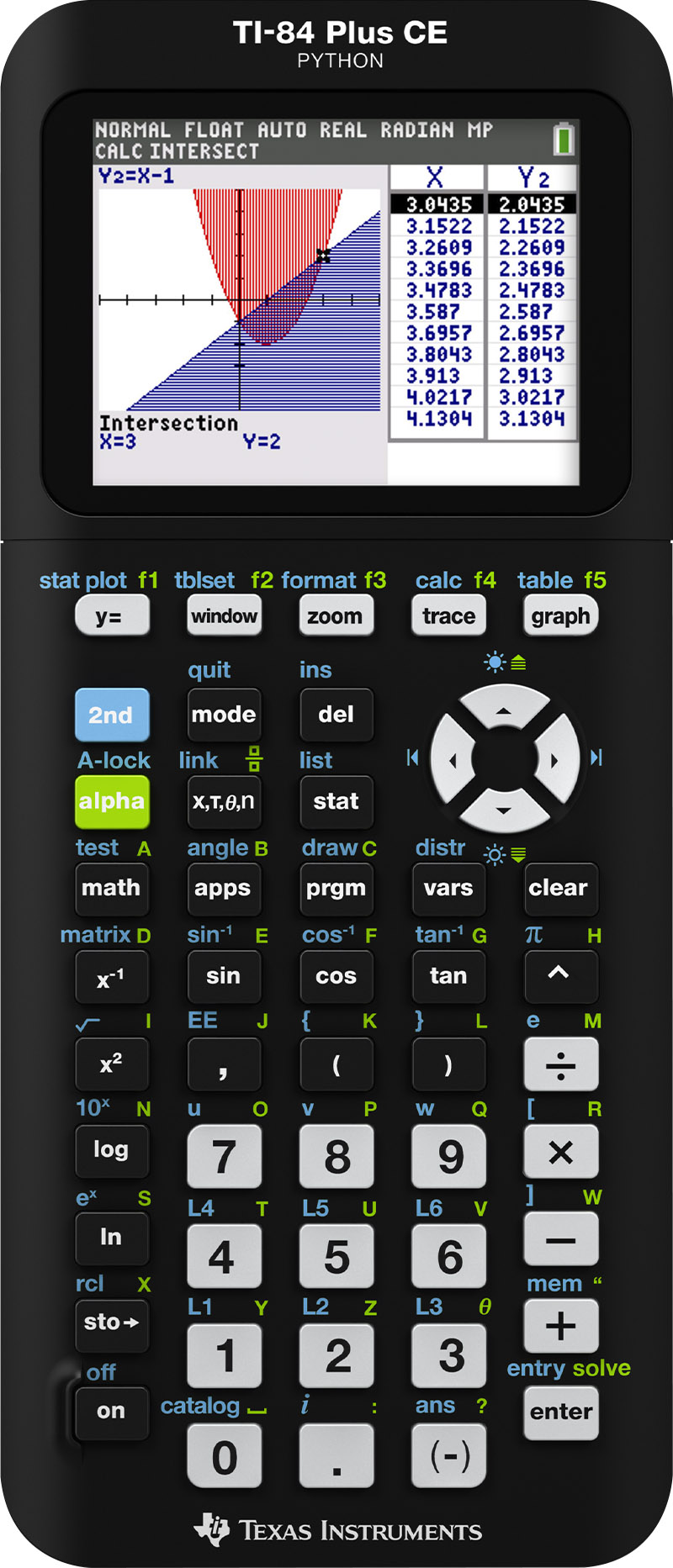
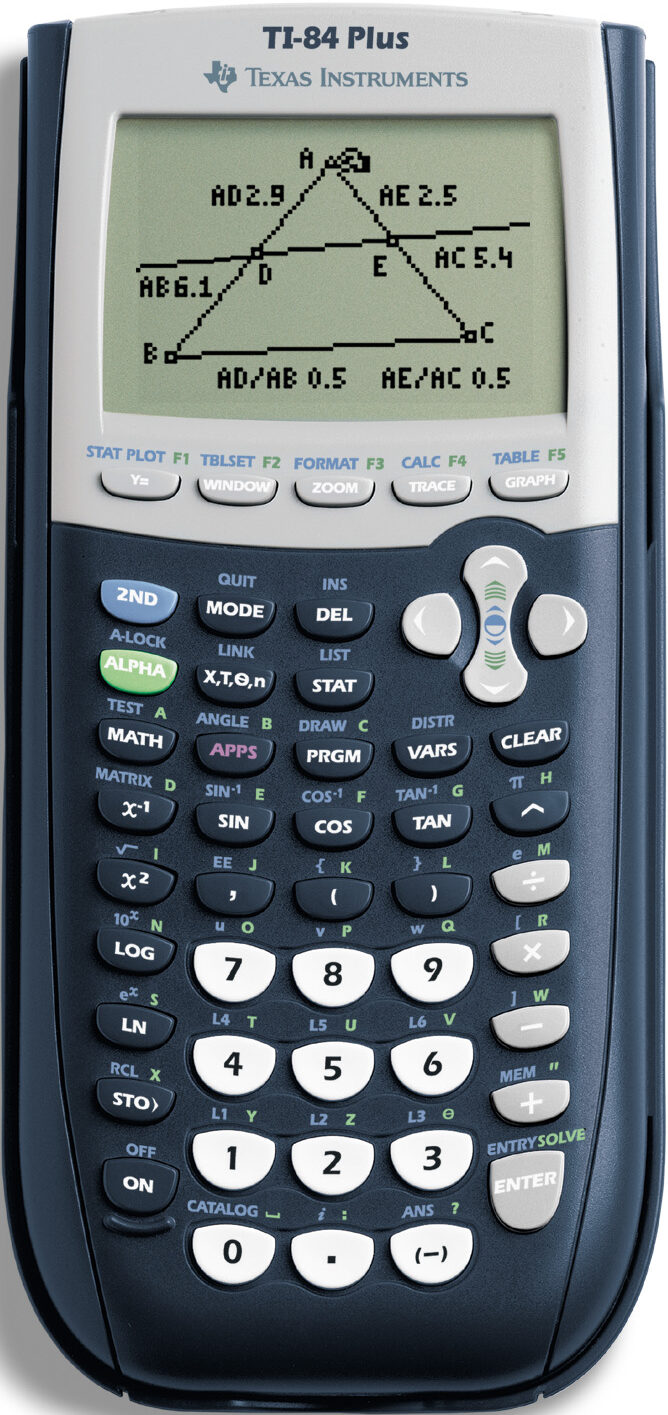 and TI-Nspire
and TI-Nspire 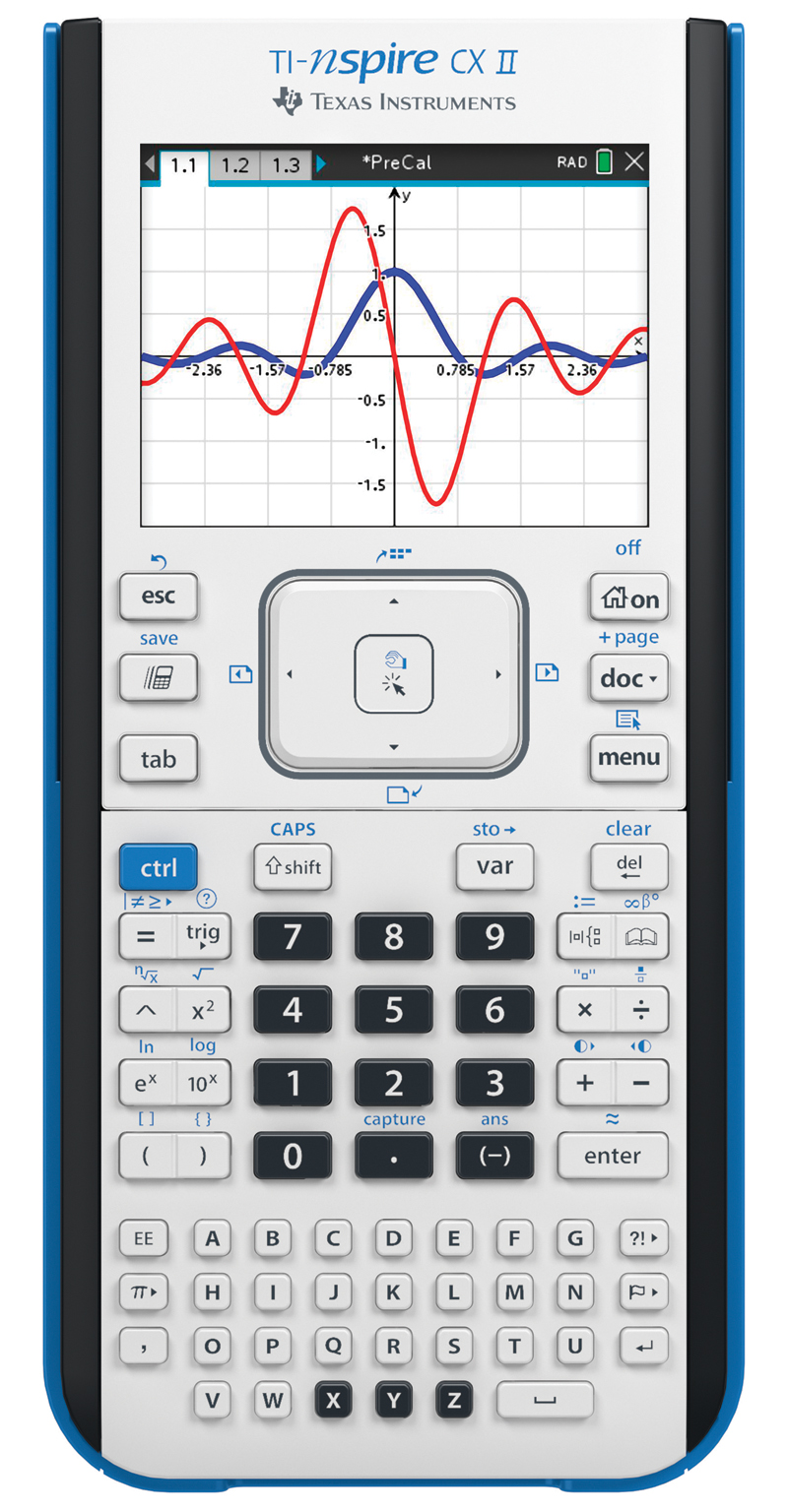
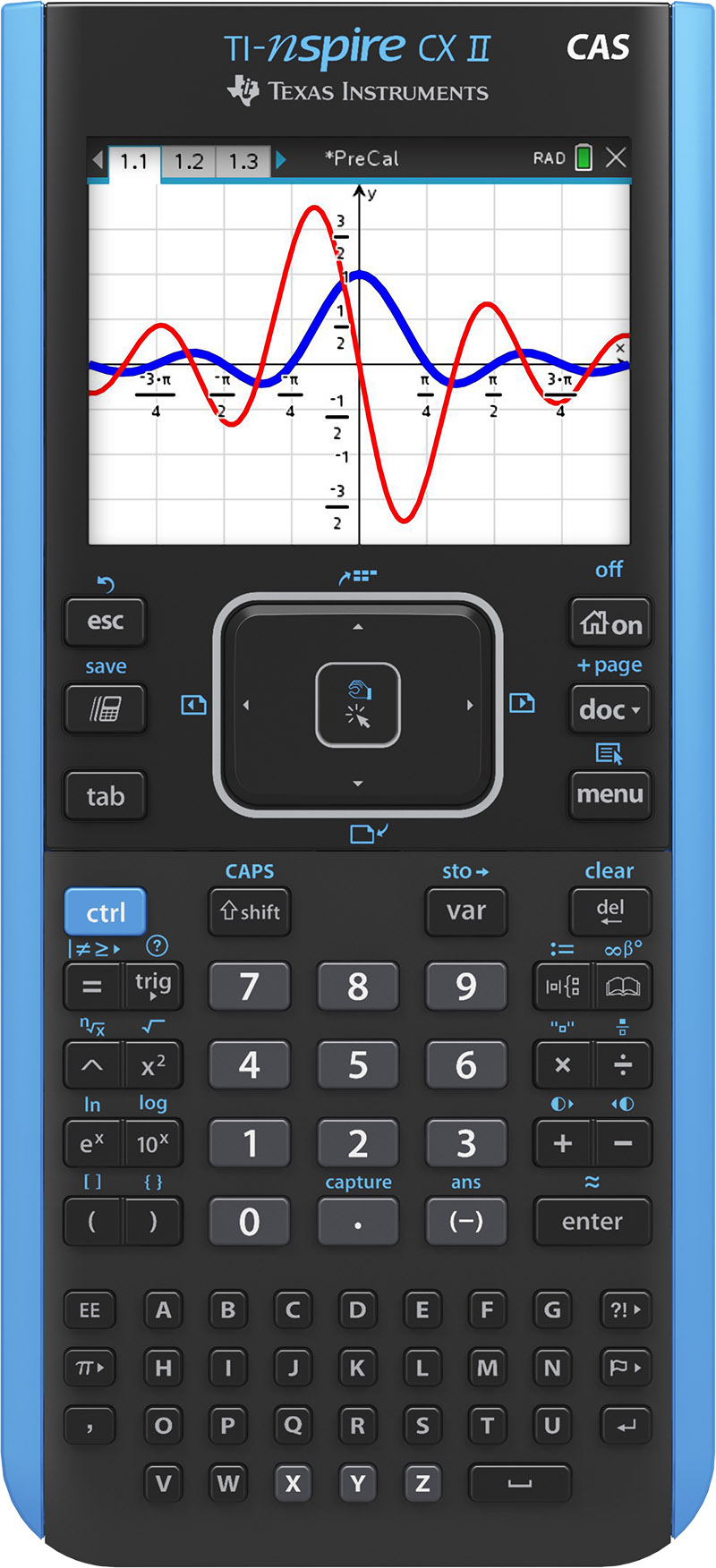 calculators as long as you have the appropriate adapter.
calculators as long as you have the appropriate adapter.
- Go! to Easy Adapter (USB-MINI)

- Go! to Easy Adapter (USB-MINI)
- Go!Temp cannot be used with TI-89 Titanium
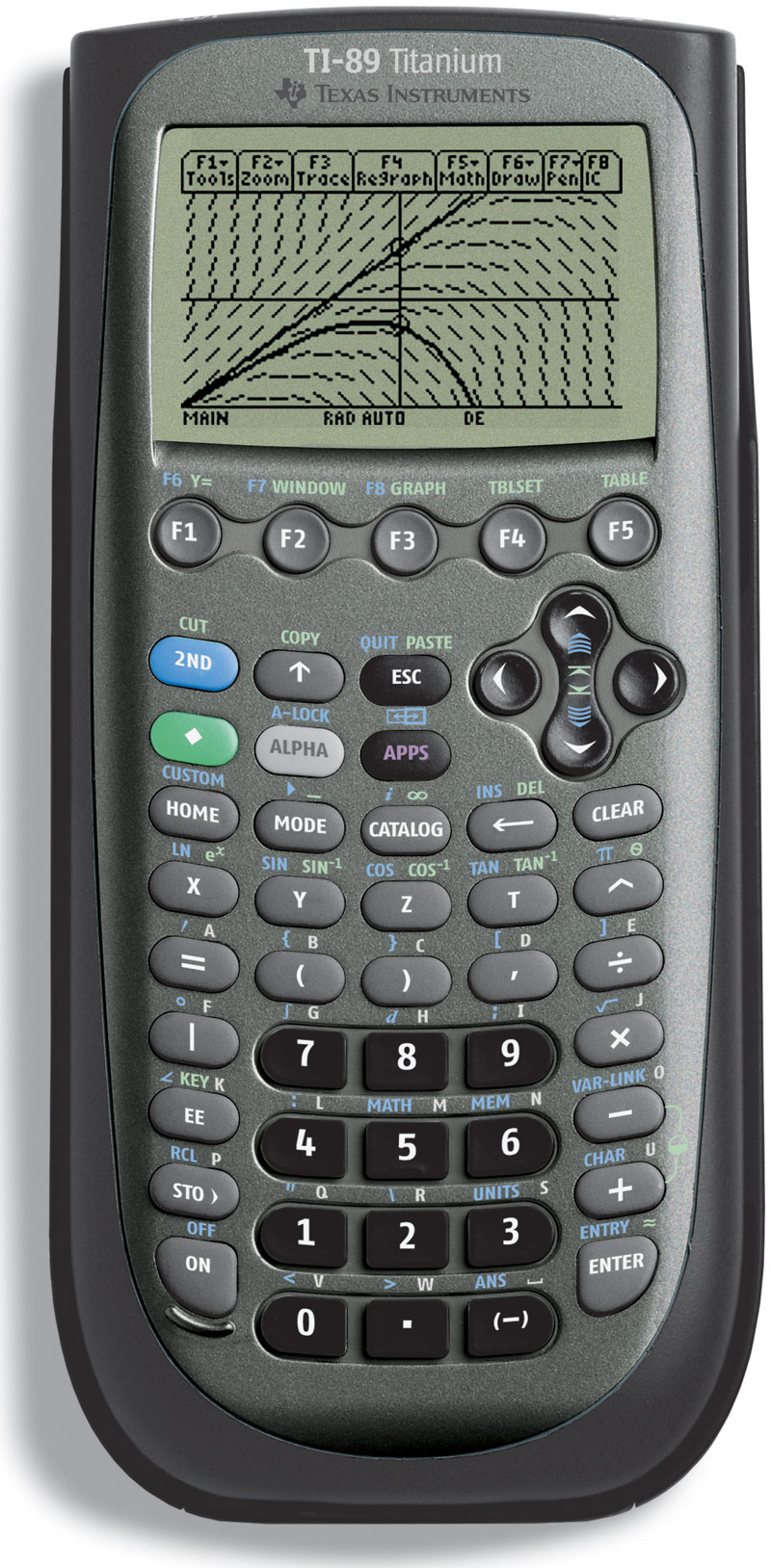 calculators.
calculators.

Go!Link (GO-LINK)

- A Go!Link can be used with TI-84 Plus
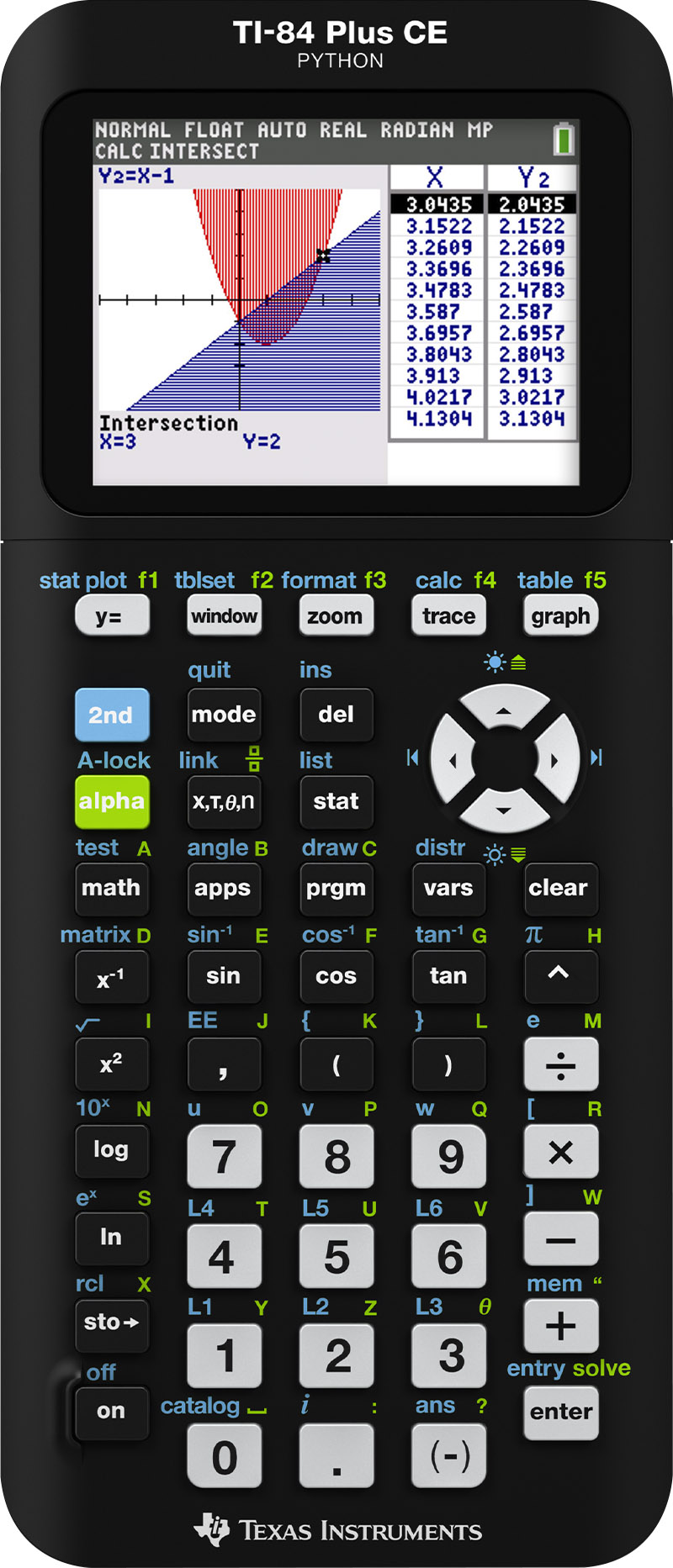
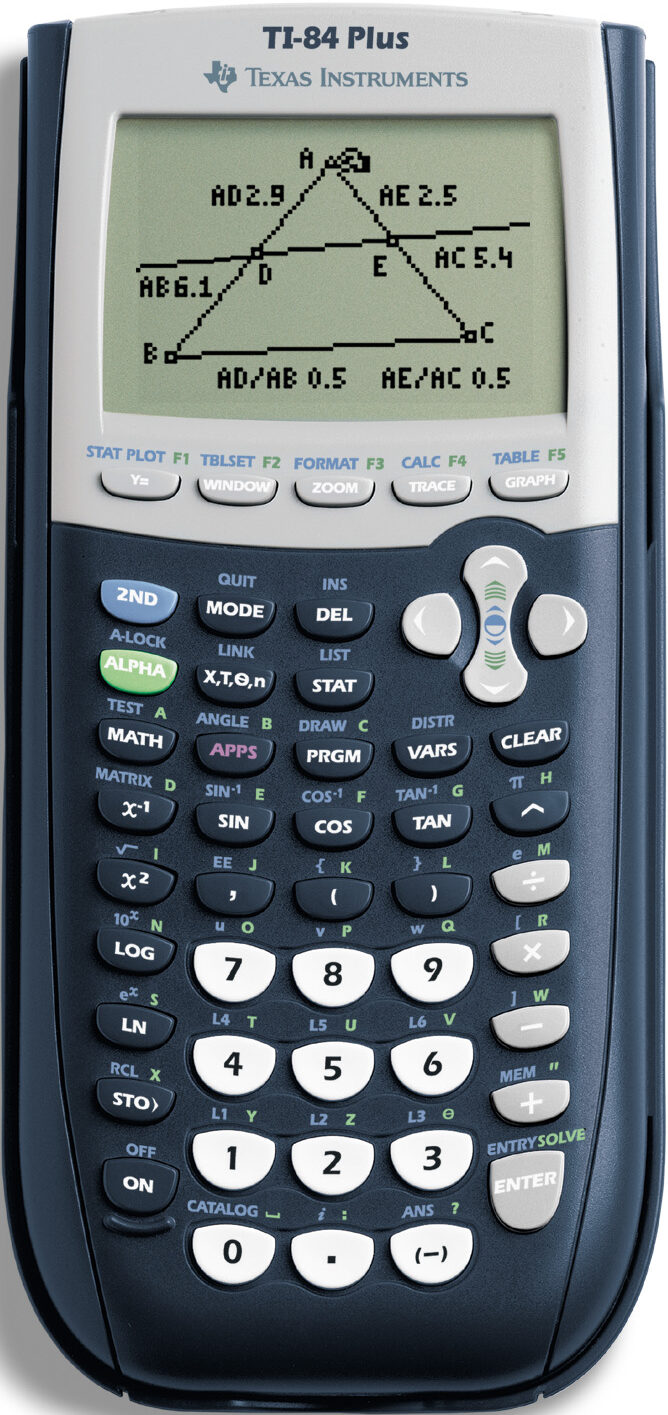 and TI-Nspire
and TI-Nspire 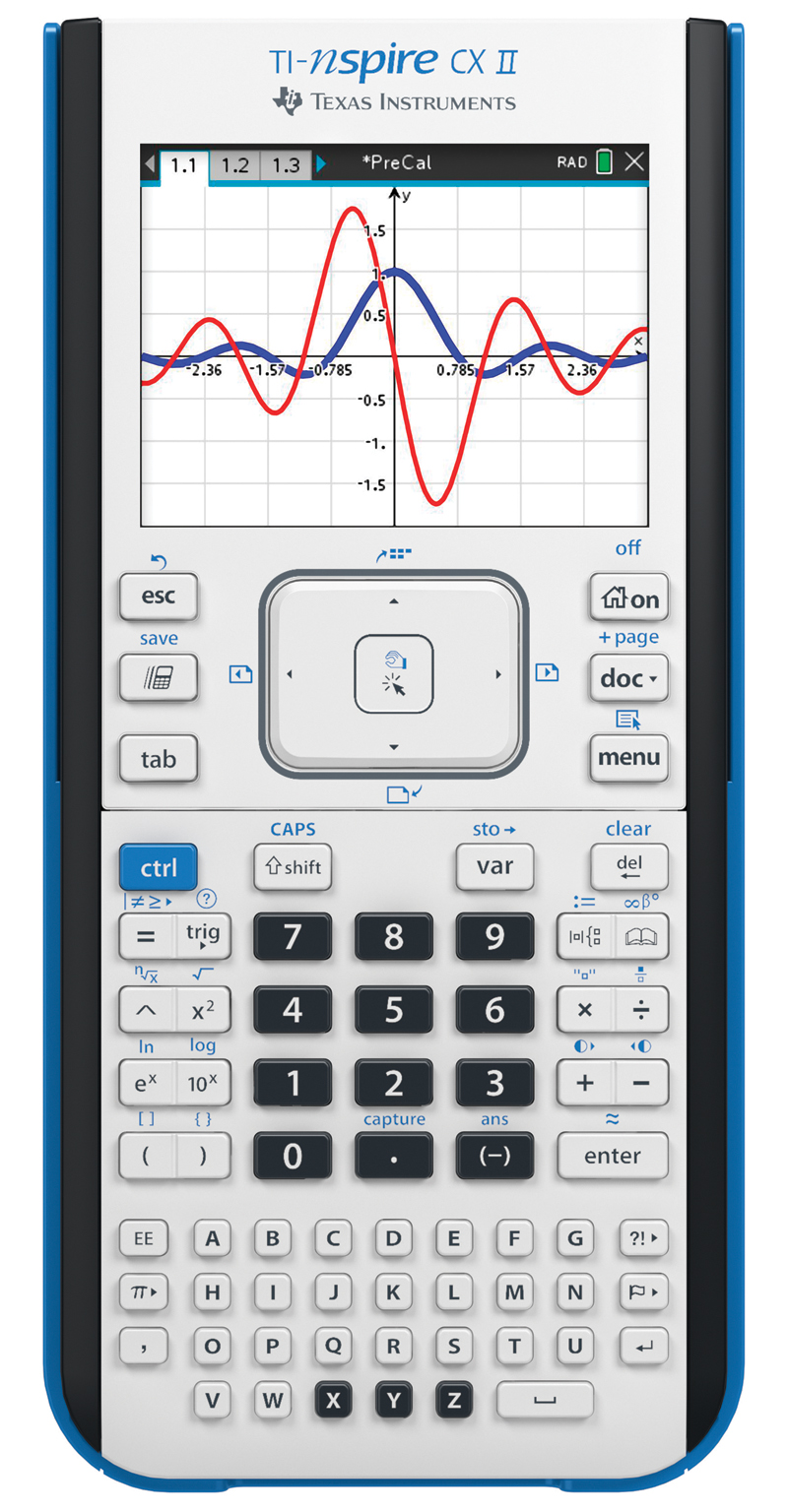
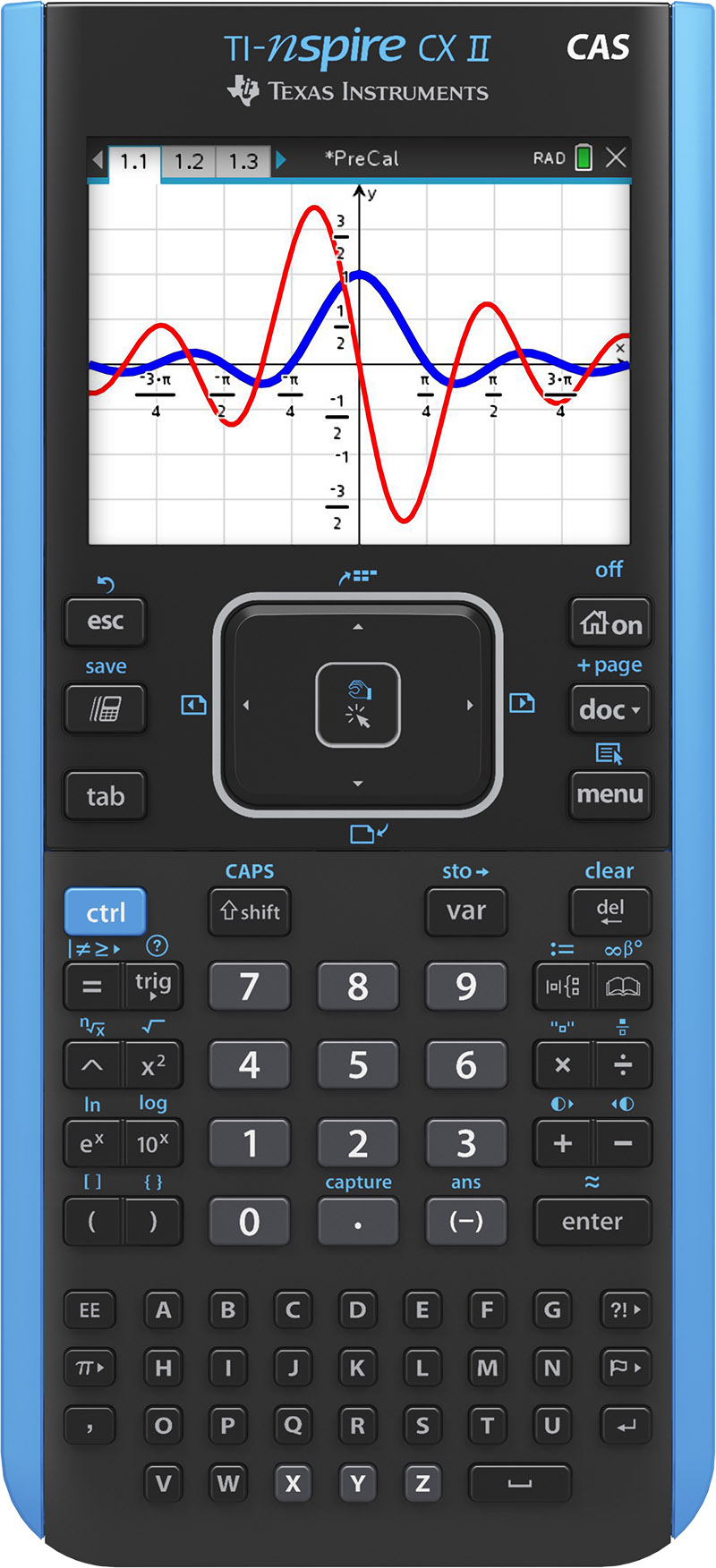 calculators as long as your Go!Link is Rev 2 (or newer) and you have the appropriate adapter.
calculators as long as your Go!Link is Rev 2 (or newer) and you have the appropriate adapter.
- Go!Link cannot be used with TI-89 Titanium
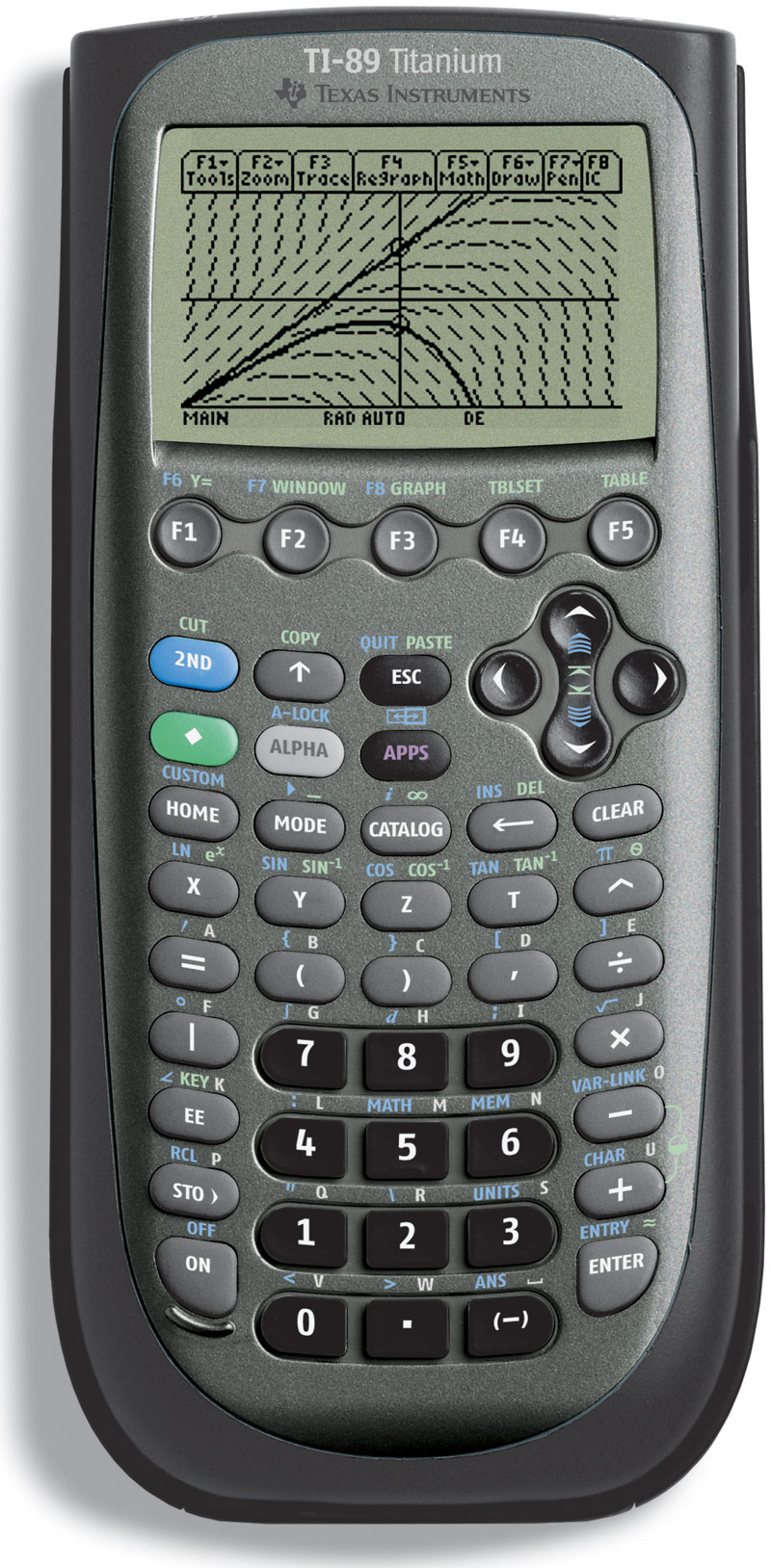 calculators.
calculators.
Related Links
- Should I buy EasyTemp, Go!Temp, or Go Direct Temp to work with Texas Instruments calculators, computers, and Chromebooks?
- Should I buy EasyLink or Go!Link to work with Texas Instruments calculators, computers, and Chromebooks?
- Should I buy CBR 2, Go!Motion, or Go Direct Motion to work with Texas Instruments calculators, computers, and Chromebooks?
- Can I use Go! devices with TI-84 Plus or TI-Nspire calculators or Easy devices with computers or Chromebooks?
