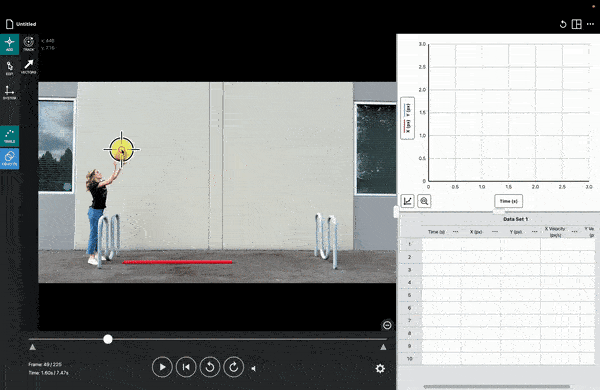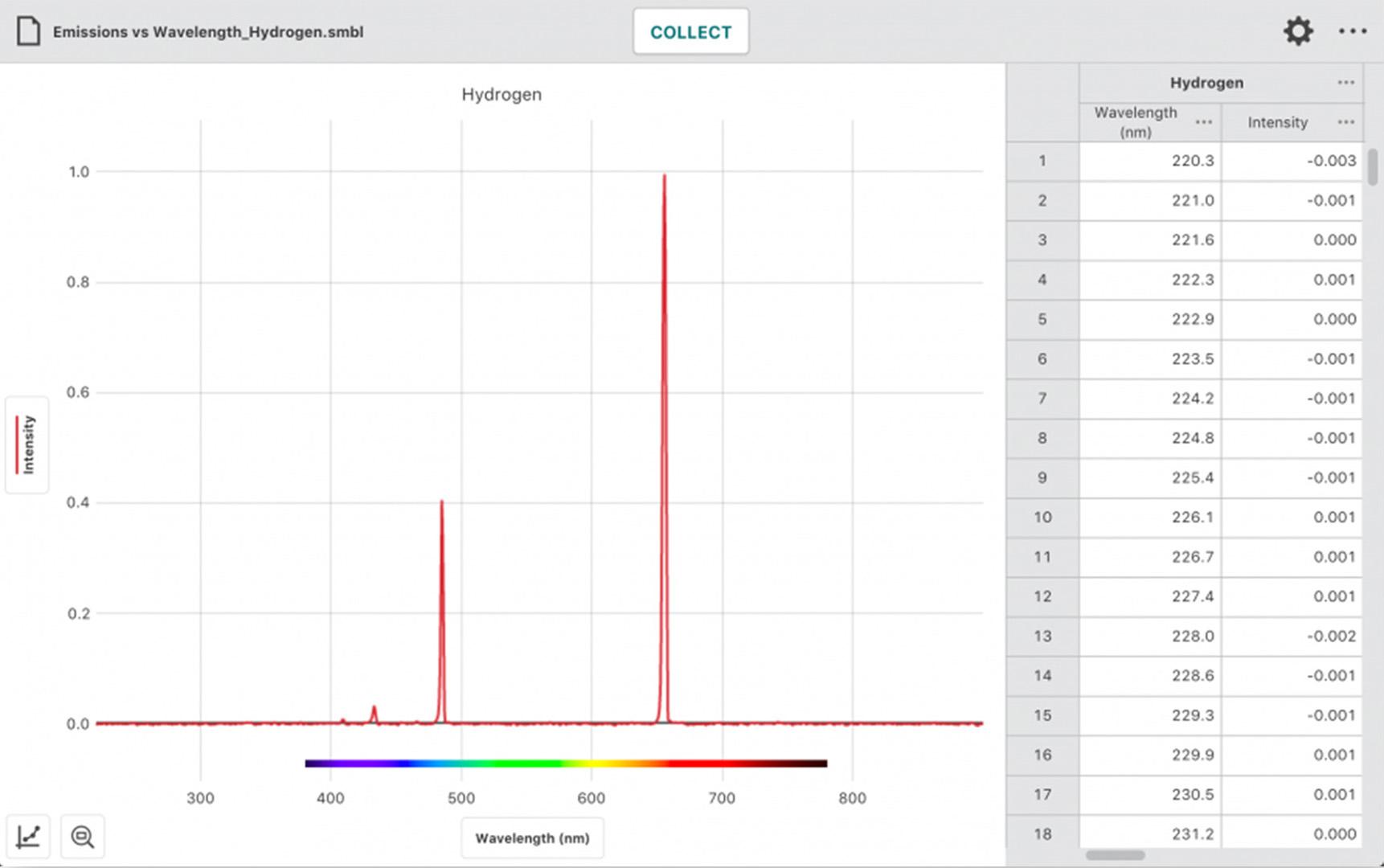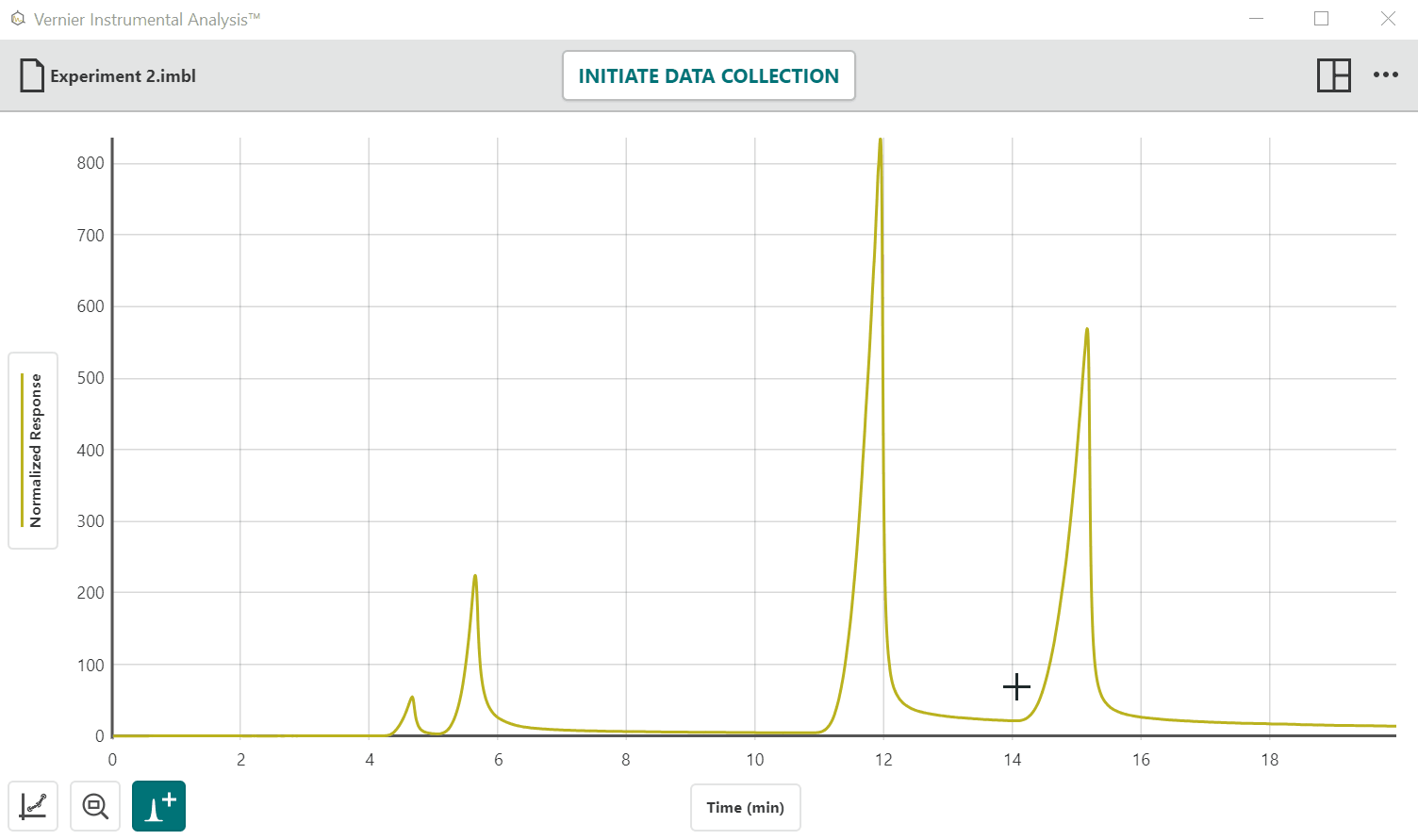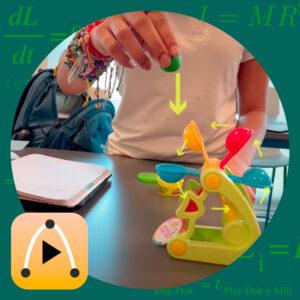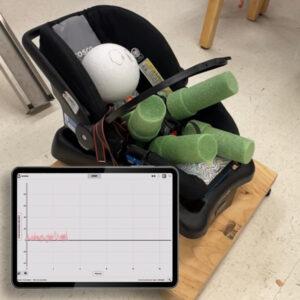Shop
- Products
- Logger Pro Transition
Logger Pro Is Retiring. Here’s What Comes Next.
Analysis Apps Reimagined for Today’s Classroom Needs
For over two decades, Logger Pro has been a trusted tool for educators like you, helping students explore real-world data in real time. However, as educational technology has shifted toward web-enabled, touch-optimized, and wireless solutions, we’ve also adapted our solutions to meet the needs of our customers.
As part of this evolution, Vernier is retiring Logger Pro software from our line of science solutions. This means that, in addition to no longer receiving updates, new Logger Pro licenses will no longer be sold after December 31, 2024.
As we sunset this legacy software, we’re excited to introduce you to our suite of data analysis apps—built on Logger Pro’s strengths with a modern, easy-to-use design for today’s classrooms and labs.
Meet Your New Apps.
Our suite of analysis apps delivers the familiar features you love from Logger Pro, now with streamlined, touch-optimized design, and wider compatibility across devices, including computers, Chromebooks*, tablets, and mobile devices. Compatible with most Vernier sensors, the analysis apps help you make the most out of your current equipment while supporting future upgrades.
Regular app updates ensure long-term compatibility with the latest operating systems while introducing new and expanded features to enhance student and educator experiences.
Getting Started with Graphical Analysis Is Easy
Basic Access Is Free
If you’re a long-time Logger Pro user, you’ll find many familiar features in the Graphical Analysis app, now with a more intuitive and student-friendly design. Its easy-to-use navigation helps students focus on the science rather than the software.
- Free to download or start using in your Chrome™ browser now
- Compatible with most Go Direct® and LabQuest® sensors
- Includes basic graphing options and data analysis, such as statistics and select curve fits
Unlock Pro Access
The Pro version of Graphical Analysis unlocks advanced capabilities such as user-defined calculated columns, manual curve fits, error bars, synchronized video and data playback, and access to a library of over 45 ready-to-analyze investigations.
- Includes more graphing options, including bar graphs, histograms, and FFTs
- Includes advanced data analysis, including graph annotations, error bars, one-click event marking, synchronized video and data playback, user-defined calculated columns, and more
- Customizable site licenses make school resource planning quick and easy
Vernier Video Analysis: Study Motion Anywhere
Vernier Video Analysis helps students explore and analyze motion concepts in new ways, from velocity and acceleration to momentum and energy conservation. With Video Analysis, students can easily visualize, track, and analyze motion data from real-world examples—including videos they create themselves! Help your students engage with key physics concepts through software designed with student users in mind.
- Track and analyze motion data with multiple graphing options
- Apply vectors and vector components over video after tracking a moving object, marking changes in position, velocity, and acceleration
- Customizable site licenses make school resource planning quick and easy
Free Spectral Analysis: Illuminate Science, Explore Spectra
Our free Spectral Analysis app makes it easy to incorporate spectroscopy into your biology, chemistry, and physics labs using the Vernier line of spectrophotometers.
Using the app, students can collect a full spectrum and explore topics such as Beer’s law, enzyme kinetics, and plant pigments.
- Collect full absorbance spectrum or percent transmittance in less than one second
- Display color strip on full spectrum graphs
- View spectral lines by collecting intensity vs. wavelength data
- Analyze data with built-in analysis tools, including data interpolation and curve fits
Free Instrumental Analysis: Simplifying Data Collection, Amplifying Discovery
Incorporate advanced instrumentation seamlessly into your chemistry curriculum with our free Instrumental Analysis app allowing students to collect, analyze, and share professional-grade data effortlessly. This user-friendly tool simplifies data collection and analysis from the Go Direct Mini GC™, Polarimeter, and Cyclic Voltammetry System, offering features like peak integration and voltammogram analysis.
- Perform peak integrations
- Split peaks present in gas chromatograms
- Determine peak retention time and area
- Capture and analyze polarimetry data to identify optically active compounds
- Explore electrochemistry and redox reactions with voltammograms
*In 2025, Google is discontinuing support for all Chromebook packaged apps. For the best experience, users should run the PWA version of Vernier apps. Learn more.
Bundle and Save When You Transition from Logger Pro
We are excited to introduce Logger Pro users to our full suite of analysis apps and support your transition every step of the way. That’s why we’ve created the Vernier Data Collection and Analysis Bundle! This $499 bundle includes a three-year subscription to Graphical Analysis Pro and Vernier Video Analysis (a $750 value), alongside easy access to our free apps, Spectral Analysis and Instrumental Analysis.
You’ll unlock access to advanced features like user-defined calculated columns, manual curve fits, and error bars in Graphical Analysis Pro and motion tracking and analysis in Video Analysis, with a streamlined, student-friendly design, and wider compatibility across devices.
Watch Our Recent Webinar
Plan Ahead: Your Guide to Moving Beyond Logger Pro
Learn what to expect as Logger Pro software formally retires and find out more about how to transition to our easy-to-use suite of analysis apps in this webinar recording!
We cover key functionality from Logger Pro that you can find in Vernier Graphical Analysis, Vernier Video Analysis, Vernier Spectral Analysis, and Vernier Instrumental Analysis, and using your current Vernier equipment with the apps. Get all the resources and tools you need to feel confident about making the switch.
Get Started with Analysis Apps
Ready to explore? Our short video series makes it easy to start collecting and analyzing data with our apps.
See How Educators Like You Are Using Vernier
Discover new experiment ideas, tech tips, and insights from other teachers in STEM using our advanced suite of apps.
What Logger Pro Users Need to Know
Can I continue to use Logger Pro on my computer(s) even though you’re no longer supporting it?
Yes, you can continue to use Logger Pro as long as the features you need continue to work. However, doing so comes with some risk. At some point, an operating system update to your computer will break one or more features of Logger Pro that you use regularly. Since we cannot predict when this will happen, planning your transition now will help you avoid unexpected loss of functionality and mitigate the need to learn a new software mid-term. Additionally, while Logger Pro itself does not pose any known security risks, internet-connected computers running older operating systems do.
My Logger Pro license allows me to distribute Logger Pro to my students. If I decide to continue to use Logger Pro, will I still be able to distribute Logger Pro to my students?
Yes, you can continue to access Logger Pro installers through your Vernier Web account for the foreseeable future.
Will Vernier continue to answer technical support questions related to Logger Pro if I continue using it?
Yes, we will continue to provide technical support for Logger Pro users for the foreseeable future. However, Logger Pro version 3.16.2 is the final release of the Logger Pro software and there will be no further software updates.
I have previously purchased one or more Vernier lab books that I used with Logger Pro. Are these lab books compatible with the Analysis apps?
Yes, almost all current Vernier lab books include updated instructions for setting up experiments using the analysis apps. If you have not done so already, create an account to get access to the most up-to-date PDFs and editable files of the experiments from books your school already owns.
If you have a Pro license for Graphical Analysis, you will also get access to a library of over 45 investigations, which include lab instructions, experiment videos, and real data ready for student analysis.
Will all the Vernier sensors that were compatible with Logger Pro work with the newer apps?
Most Vernier sensors that are compatible with Logger Pro are also compatible with the newer apps; however, there are a few exceptions. If you want to continue using these sensors, you must either keep using Logger Pro or use a LabQuest 3 to collect data. For more information about your options, reach out to our technical support team.
Transitioning to the new suite of analysis apps also opens up access to our latest wireless Go Direct sensors, which are not compatible with Logger Pro.
Some Logger Pro features I use regularly are not available in the Analysis apps. Will those features ever be added?
Yes, in many cases. We have a long-term plan to bring over most of the features from Logger Pro that have not yet been implemented in our Analysis apps.
We take customer feedback into account when prioritizing feature development. If there’s a specific Logger Pro feature that is important to your work, please share details with us on how you use it.
We are scientists, educators, and your team.
As you implement data-collection technology into your teaching, we’re here to support you! Looking to learn more about our products or have questions about ordering? Reach out to our team at support@vernier.com.