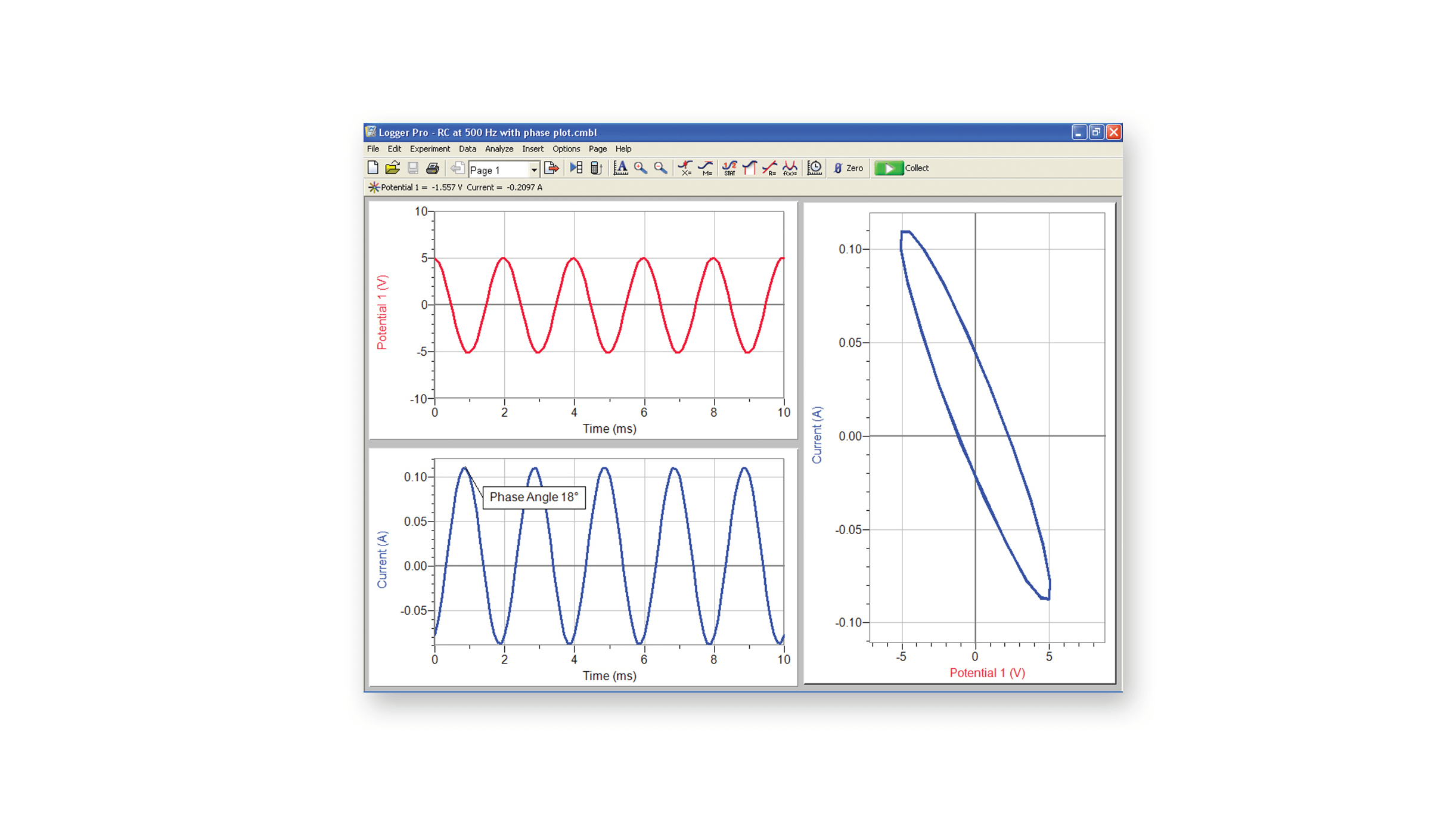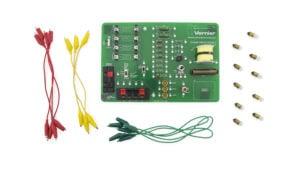The Power Amplifier takes small input signal – from a LabQuest 3, LabQuest 2, original LabQuest, or computer – and amplifies it to produce voltages from -10 to 10 V and currents up to 1 A.
- Can provide a steady, linearly-controlled DC output for driving loads like DC motors or DC circuits, and precise AC waveforms for driving things like RLC circuits and speakers.
- Utilizes internal feedback for accurate AC waveforms (sine, square, triangle, and sawtooth) and DC levels.
- Current-limited to protect against overload and shorting.
- Current monitor function allows you to log real-time load current with any Vernier interface.
- Class A-B Push-Pull Amplifier provides low distortion with good efficiency.
- Supports input signals from the LabQuest 2 or original LabQuest’s Power Amplifier app, our free PC software Power Amplifier Function Generator (Windows or Mac), or Logger Pro 3.8 or newer (LabPro only).
- Also supports an input signal from LabVIEW via the SensorDAQ interface.