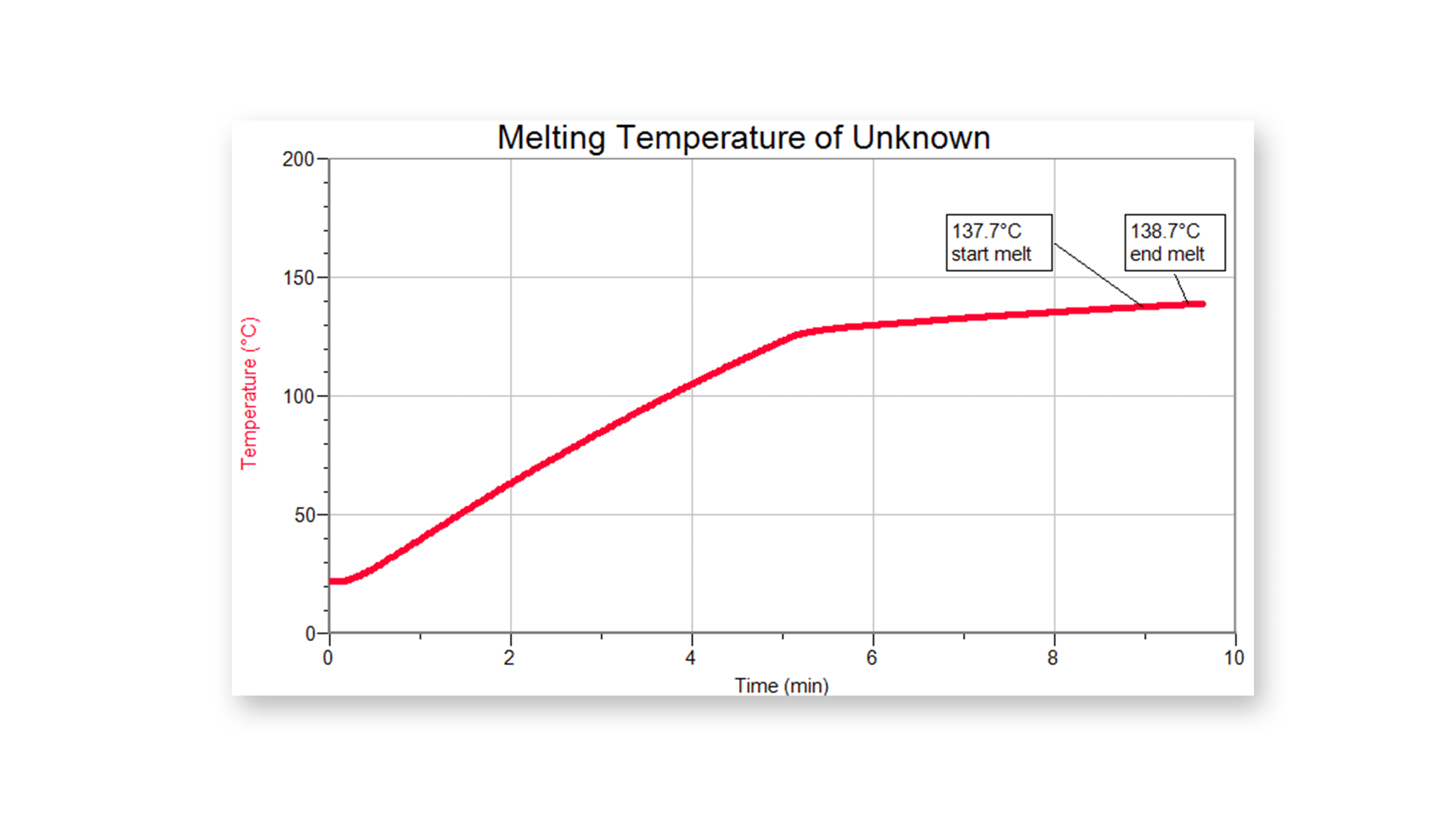Connect the Melt Station to a Vernier interface to measure the melting temperature of solid substances.
- Accurate results using built-in RTD over a range of 30°C to 260°C
- High-quality 6X viewing lens for clear observation of the samples
- Innovative, adjustable tilt allows for optimal viewing angle
- Cooling fan reduces time between tests
Each Melt Station comes with 100 standard capillary tubes. Additional packages of 100 are available.
![]() WARNING: This product can expose you to chemicals, including nickel, which are known to the State of California to cause cancer. For more information, see www.P65Warnings.ca.gov
WARNING: This product can expose you to chemicals, including nickel, which are known to the State of California to cause cancer. For more information, see www.P65Warnings.ca.gov