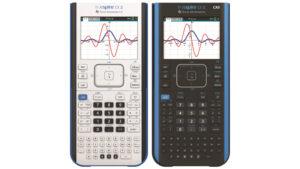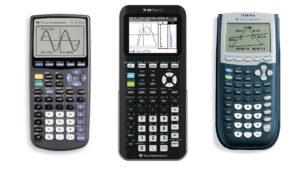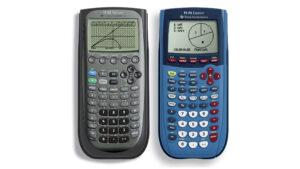Shop
- Downloads
- Data Collection with TI Technology
Data Collection with TI Technology
Choose your TI handheld below to see Vernier data-collection options available.
What You Will Need for TI-Nspire Technology
-
DataQuest app for TI-Nspire Technology
TI-Nspire technology running software version 3.0 or newer includes the data-collection and analysis software DataQuest.
-
Add a Vernier EasyLink Interface
Vernier EasyLink® is a low-cost, single-channel interface to get you started with data collection using TI-Nspire technology.
-
Choose the sensors for experiments you’ll teach
Choose compatible sensors for EasyLink.
Additionally, the CBR 2 (motion detector) and EasyTemp connect directly to your TI-Nspire handheld. No EasyLink interface required.

What You Will Need for TI-83/84 Plus Graphing Calculators
EasyData app for graphing calculators
The Vernier EasyData® application is an easy-to-use calculator program for the TI-83/84 Plus family of graphing calculators. EasyData comes preloaded on new calculators.
Choose the interface that best fits your needs
The Vernier EasyLink® is the recommended, low-cost, single channel interface to get you started with data collection on TI-83/84 Plus graphing calculators. The Texas Instruments CBL 2™ offers multiple sensor channels and higher sampling rate.
COMPATIBILITY NOTES
- EasyLink cannot be used with a TI-83 Plus.
- CBL 2 cannot be used with a TI-84-Plus CE or a TI-84 Plus calculator made after 2022.
Choose the sensors for experiments you’ll teach
- Choose compatible sensors for EasyLink.
- Choose compatible sensors for CBL 2.
Additionally, the CBR 2 (motion detector) and EasyTemp (TI-84 Plus only) connect directly to your calculator. No EasyLink interface required.
Add Vernier lab books to enhance your curriculum
Many Vernier lab books include customizable student instructions for data collection using EasyData app in the electronic resources. Every book includes a site license that allows you to duplicate the experiments for your entire class.
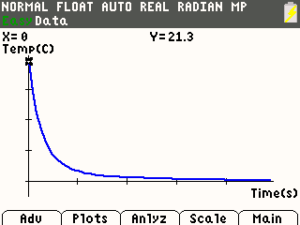
-
EasyLink
$79.00
What You Will Need for Legacy TI Graphing Calculators
DataMate software for TI graphing calculators
Our DataMate program is a general-purpose program that supports the use of most of our sensors. It comes already loaded on CBL 2 interfaces. DataMate software is transferred from the CBL 2 to your calculator.
Add a CBL 2 Interface
The Texas Instruments CBL 2 is a multi-channel sensor interface for use with legacy TI calculators.
Choose the sensors for experiments you’ll teach
Choose compatible sensors to collect data with DataMate and a CBL 2 interface.
Additionally, the CBR 2 (motion detector)connect directly to your calculator. No interface required.
For experiments written for DataMate, contact us at support@vernier.com.

-
CBR 2
$103.00