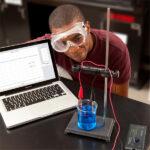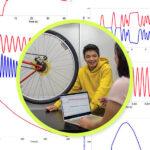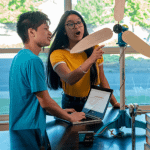Sharing ideas and inspiration for engagement, inclusion, and excellence in STEM

Traditionally visual techniques are used to measure the concentration of ions in solution. Concentration is determined by comparing colors of solutions with charts and tables. Vernier ion-selective electrodes (ISEs), offer a much easier and more reliable method to measure ammonium, calcium, chloride, nitrate, and potassium ions in solution. By adhering to a few best practices, students can consistently get good data with our ion-selective electrodes.
Common customer questions about the use of ion-selective electrodes.
1. My ion-selective electrode is not reading correctly or will not calibrate.
The most common reason for this is the age of the module in the electrode. All of our ion-selective electrodes have replaceable modules, with the exception the chloride electrode.

To replace the module, carefully, unscrew the end of the electrode and extract the module from the body. The replaceable module will have a date stamped on the side. The modules are warranted for 1 year past the date of purchase. Under typical classroom use, you should expect to replace the module after a year. For this reason, we recommend purchasing modules as close to the time you will use them as possible.
The chloride specific electrode uses a solid state membrane that does not need to be replaced with time. However, the response of this electrode may slow with use. Cut a 1 in2 piece of the polishing strip that came with the electrode, Thoroughly wet the dull side of the polishing strip and electrode with distilled water. Gently polish the end of the electrode to remove accumulated material that is impeding the performance. Rinse the electrode with distilled water and calibrate it.
Replacement modules can be found on our Replacements and Accessories web page.
2. My ion-selective electrode loses its calibration right after I calibrate it.
Other than age, the most common reason for an ISE to lose its calibration right away is that the calibration data was not saved to the memory of the sensor.
LabQuest ISEs
When collecting data with LabQuest ISEs (those with a white, plastic BTA connector), you can store the calibration to the sensor itself. After the calibration procedure, look for the Storage tab in the software. Click or tap the Storage tab, and select the option to “Save the Calibration to the Sensor” or “Set Sensor Calibration.” This will ensure that, after the sensor is disconnected, the most recent calibration will load automatically when the sensor is used again—even if connected to a different LabQuest or computer. For more information about calibrating and storing calibrations with various sensors and interfaces, visit How do I calibrate my sensor? Note: When collecting data with LabQuest ISEs and Graphical Analysis 4, the calibration cannot presently be stored; calibrate your ISEs each time you use them.
Go Direct ISEs
When using Go Direct ISEs and Graphical Analysis 4 app, the calibration information is automatically stored in the the memory of the sensor; there is no need to do additional steps to store the calibration.
3. My ISE is reading off from the calibration standards, even right after I calibrate it.
The response time of ISEs is much slower than most of our other sensors. This means that both the calibration and data collection must be done slowly and consistently:
- Make sure to soak your ISE in the high standard solution for at least 30 minutes before calibrating.
- When performing the calibration wait at least 90 seconds to 2 minutes in each standard solution before keeping the calibration point.
- When using the sensor to read the concentration of an ion in solution, make sure to wait the same amount of time you did when you calibrated the probe.
Vernier Ion-Selective Electrodes can offer another way to enhance your chemistry and water quality studies. With a little foreknowledge you will be able to do some interesting experiments with these sensors.
For more tips on using Vernier ion-selective electrodes, see General tips for using Ion Selective Electrodes (ISE).
Share this Article

Sign up for our newsletter
Stay in the loop! Beyond Measure delivers monthly updates on the latest news, ideas, and STEM resources from Vernier.