The purchase of Logger Pro 3 software includes a site license that allows you to install Logger Pro 3 on any computer in a department (college or university) or school (K-12) at the same campus, as well as personal computers of students and faculty in the department or school. The benefit of the site license is access and availability to Logger Pro 3 in and out of the classroom. Students can easily use it for special projects or to complete lab work outside of class time. Graphs and other objects from Logger Pro 3 can be copied and pasted into other applications such as a word processor or spreadsheet for reports and papers.
The easiest way to distribute Logger Pro 3 to your students is to create an instructor account on our website at https://www.vernier.com/my-account. This lets you perform the following actions:
- Download Logger Pro 3 to any computer in your school or college department on a campus, regardless of whether a previous version is installed.
- Send students an email with full download, password, and installation instructions so they can install Logger Pro 3 on their personal computers.
To send the download information to your students:
1. Instructors, sign in to your account at https://www.vernier.com/my-account/downloads/
If you are already logged in, hover over My Account in the upper-right corner of any page on our web site and click on Downloads from the dropdown.
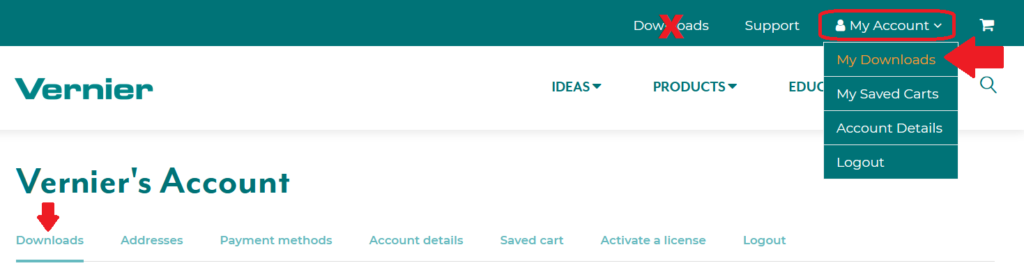
2. Under Software Installers, click Logger Pro 3. Note: If Logger Pro 3 is not listed in your account, skip to Step 4.
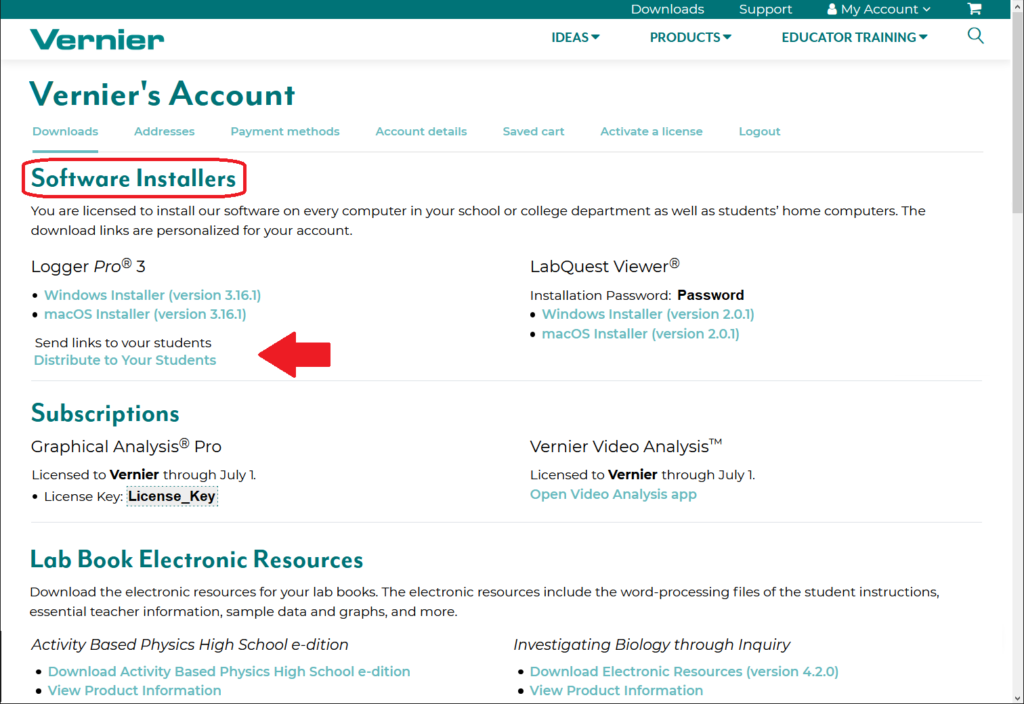
3. Click Distribute To Your Students to construct a message that includes the installation links and instructions. Copy and paste the links from your account. There are two main options to distribute to your students. Choose the option that works for you:
Option 1
Open your email program and create a new message. Copy and paste the text of the message directly into the email. Then, send the email to your students.
Option 2
Post the text to a password-protected class web page or similar. Please do not post the information on a page that can be found by anyone searching the internet.
4a. If Logger Pro 3 is not listed under Software Installers, your license has not yet been verified. Click the license verification request link at the bottom of the page to submit a verification request.
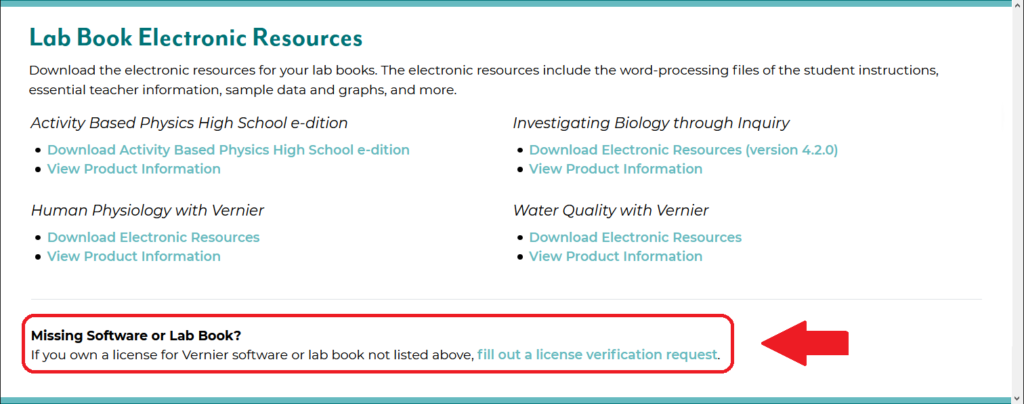
4b. After submitting the license verification request, you will see a confirmation message similar to the following:
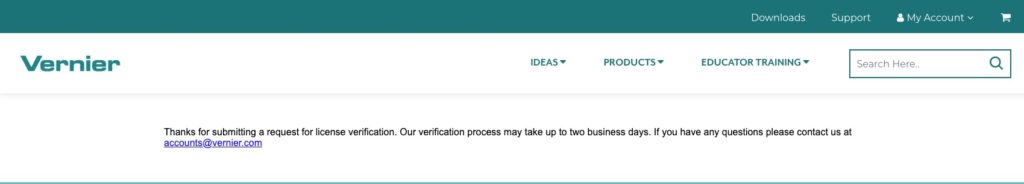
5. You will be sent an email notification when your license has been verified. When you log in to your Vernier account, Logger Pro 3 will be listed as a Software Installer. Follow Steps 1-3 to send the instructions to your students.
RELATED TILS:
How do I create an account on the Vernier website?
How do I access Logger Pro 3 installers and passwords from my account on the Vernier website?
How do I distribute Logger Pro to my IT Department?
How do I access LabQuest Viewer installers and password from my account on the Vernier website?
How do I access Graphical Analysis Pro and Vernier Video Analysis License Keys from my account on the Vernier website?
How do I access my lab books from my account on the Vernier website?
Vernier Website Accounts Troubleshooting and FAQs
Can international customers create an account on the Vernier website?
FAQs for IT professionals at schools
